SMTP server responsible for sending outgoing e-mail messages. SMTP settings are required for the following Fax Voip T.38 Modem functions:
It is assumed that you have an e-mail account, received from your Internet service provider or system administrator. Caution! To avoid unexpected problems this account should not be used by other e-mail clients to receive and send regular e-mails.
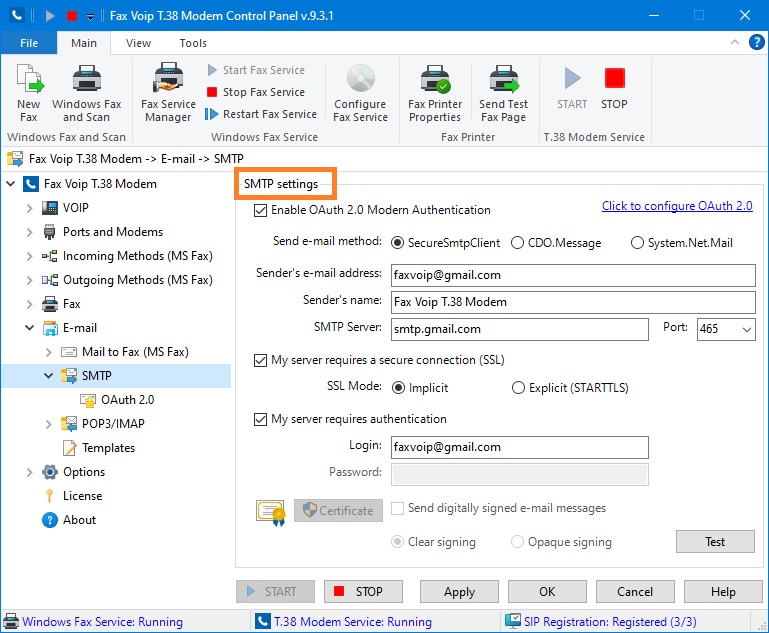
Enable OAuth 2.0 Modern Authentication
Select this checkbox to use OAuth 2.0 protocol when sending e-mail messages. To configure OAuth 2.0, see OAuth 2.0 Settings (SMTP). Modern authentication (OAuth 2.0 token-based authorization) is currently used by many well-known e-mail systems such as Gmail, Microsoft (Office 365, Hotmail, Outlook.com), Yahoo! and is intended to replace Basic authentication. OAuth 2.0 is supported starting from Fax Voip T.38 Modem version 9.3.1.
Click to configure OAuth 2.0
Click to configure OAuth 2.0 Settings (SMTP).
This method initially implemented in Fax Voip T.38 Modem version 9.3.1 to support the OAuth 2.0 protocol when sending e-mail messages via SMTP. Supports both Implicit SSL connection (usually on port 465) and Explicit SSL with sending STARTTLS command (usually port 587 or 25 used). This method ignores errors if your SMTP server does not have valid SSL certificate. When sending e-mail message, a detailed log is generated, see in the E-mail Logs chapter of this user manual.
Select this option, if you want to use Collaboration Data Objects (CDO) for Microsoft Windows 2000 (Cdosys.dll) to send e-mails from Fax Voip T.38 Modem. Use this option if your SMTP server requires Implicit SSL connection (usually on port 465). Using this method the error is generated if your SMTP server does not have valid SSL certificate. You also need this method to send digitally signed e-mail messages.
If this option selected, .Net Framework method is used to send e-mails. Use this option if your SMTP server requires Explicit SSL with sending STARTTLS command (usually port 587 or 25 used). This method ignores errors if your SMTP server does not have valid SSL certificate.
Sender’s e-mail address
Specifies the e-mail address that Fax Voip T.38 Modem uses to send e-mails. When Fax Voip T.38 Modem sends message, this e-mail address appears in the From box of the outgoing message.
Sender’s name
Specifies the friendly name associated with e-mail address used by Fax Voip T.38 Modem. When Fax Voip T.38 Modem sends message, this name appears in the From box of the outgoing message. The default name is Fax Voip T.38 Modem, but you can leave it blank. In this case, the Sender’s e-mail address will be displayed in the From box instead of the name.
SMTP Server
Specifies your SMTP server for outgoing e-mail messages.
Port
Specifies the port number you connect to on your outgoing e-mail (SMTP) server. This port number is usually 25. In the case of using Implicit SSL connection port number is usually 465. If Explicit SSL with sending STARTTLS command is used, the port number is usually 587 or 25.
My server requires a secure connection (SSL)
Specifies whether to use the Secure Sockets Layer (SSL) security protocol when connecting to the SMTP server. The administrator of Internet service provider for the server will indicate if the SSL requirement exists. Please note that starting from Fax Voip T.38 Modem version 9.2.1, TLS version 1.2 is used in the case of secure connection (SSL). Previous versions of Fax Voip T.38 Modem used TLS version 1.0.
Select this option, if your SMTP server requires Implicit SSL connection (usually on port 465). With this method an SSL session is established up front before any protocol commands are sent. Implicit SSL mode is implemented via SecureSmtpClient and CDO.Message methods of sending e-mails.
Select this option, if your SMTP server requires Explicit SSL (usually port 587 or 25 used). In this mode, the SMTP session begins on an unencrypted channel, then a STARTTLS command is issued by the client to the server to switch to secure communication using SSL. Explicit SSL mode is implemented via SecureSmtpClient and System.Net.Mail methods of sending e-mails.
My server requires authentication
Check this checkbox, if your SMTP server requires authentication.
Login
Specifies your SMTP account name. This is usually the same as the part of e-mail address to the left of the at sign (@).
Password
Provides a space to type the password assigned by your Internet service provider. The password is not required and is ignored if OAuth 2.0 Modern Authentication is used.
Send digitally signed e-mail messages
Adds digital signature to all messages that Fax Voip T.38 Modem sends. If messages signed, recipients will be able to determine if a message is really from you. The valid digital certificate suitable for the specified Sender’s e-mail address must be installed into the certificate store on your system. It is recommended to install certificate into Local Machine Certificate Store to be possible to use it when Fax Voip T.38 Modem is running as a Windows Service. When using this functionality with Route through e-mail Incoming Routing Method (Microsoft Fax), the Network Service account, under which Windows Fax Service is started, should have read access permissions to your certificate private keys. The recipient does not need a digital ID to view signed messages.
A clear signed message separates the digital signature from the signed data. Non-S/MIME-enabled mail clients can read only clear signed messages. Use this option, when you don't know the recipient's S/MIME capabilities.
Specifies whether digitally signed message should be encoded to help avoid tampering with the signature. If this option is on, users of e-mail programs that do not support S/MIME will not be able to read signed messages. When you do know that a recipient has S/MIME capability, you can use either clear or opaque signing.
 <Certificate>
<Certificate>
Click to display a dialog box that contains the properties of an X.509 certificate and its associated certificate chain. If valid certificate associated with specified Sender’s e-mail address not found, the information message is displayed. To be possible to use the certificate when Fax Voip T.38 Modem is running as a Windows Service, the valid certificate must be installed into the Local Machine Certificate Store on your system. When using this functionality with Route through e-mail Incoming Routing Method (Microsoft Fax), the Network Service account, under which Windows Fax Service is started, should have read access permissions to your certificate private keys. If your certificate is installed into the Current User Certificate Store, Fax Voip T.38 Modem proposes to install it into the Local Machine Certificate Store. If your certificate is installed into the Local Machine Certificate Store, but Network Service account does not have read access permissions to private keys, Fax Voip T.38 Modem proposes to grant read access permissions to private keys for fax service (Network Service account). Follow the instructions of the dialog boxes. Please note, that administrator privileges are required, to check access permissions for Network Service account and to install the certificate into the Local Machine Certificate Store. See more details in the To obtain and install secure e-mail certificate chapter of this user manual.
<Test>
Use this button to run built-in SMTP client for testing your SMTP settings before using.
Notes