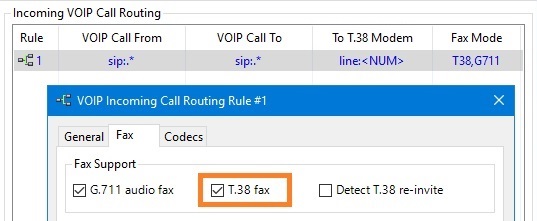Configure Fax Voip T.38 Modem with T38FAX
T38FAX service allows you to send and receive T.38 faxes. This service provider also offers phone numbers in the United States.
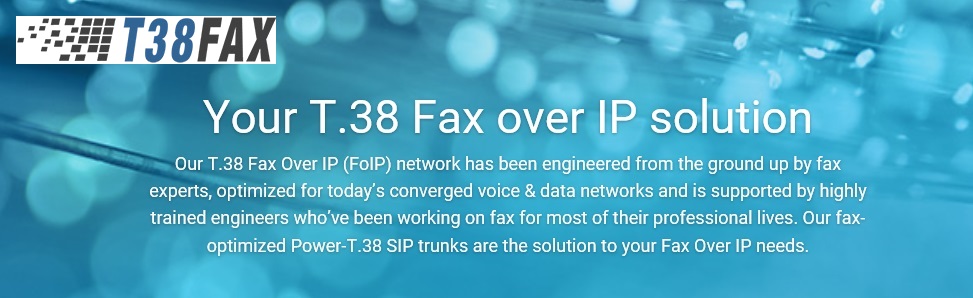
Configure SIP account
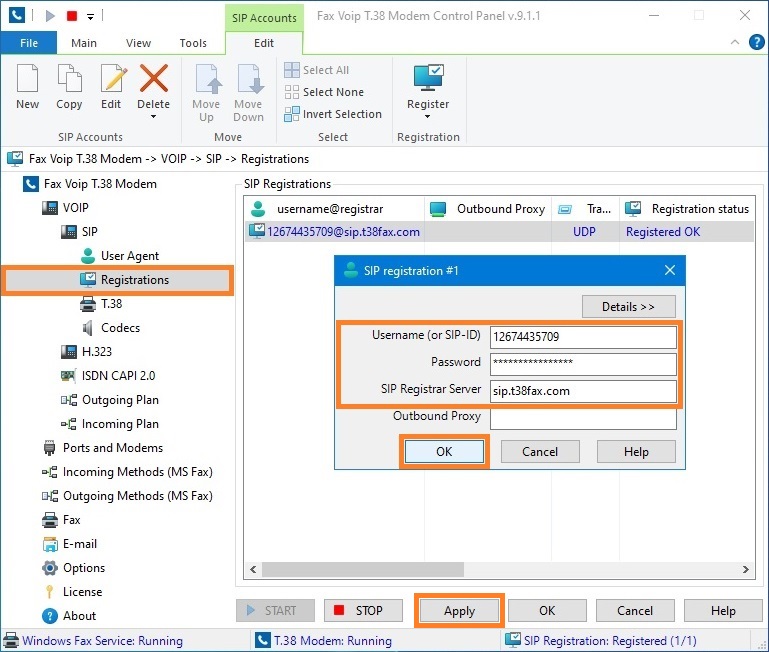
Username (or SIP-ID): the phone number provided by T38FAX
Password: password
SIP Registrar Server: sip.t38fax.com
Configure Outgoing Call Routing
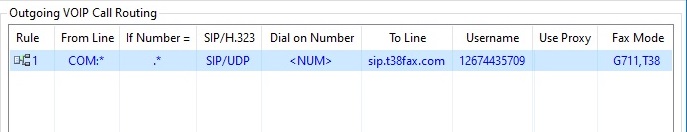
On the General page, in the Dial on Line area, check that the following settings are used:
VOIP Protocol: SIP
Dial on SIP Server: sip.t38fax.com
Username: the phone number provided by T38FAX
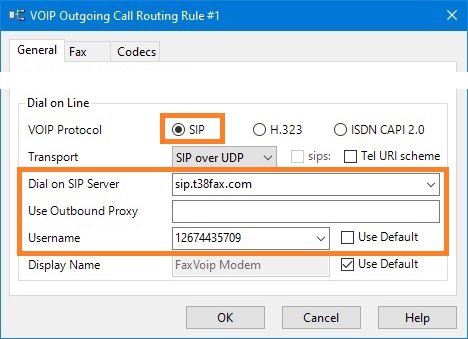
On the Fax page, in the Fax Support area, make sure that T.38 fax option is selected.
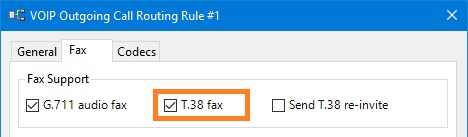
Configure Incoming Call Routing
On the Fax page, in the Fax Support area, make sure that T.38 fax option is selected.