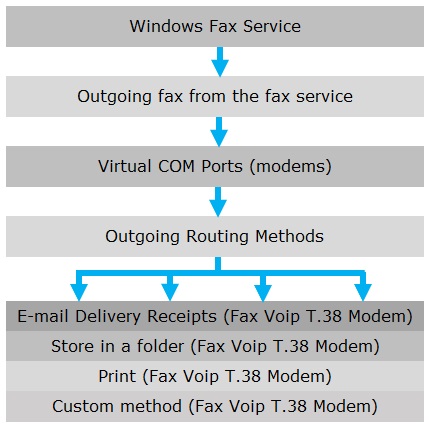Outgoing Fax Routing Methods: E-mail, Store in Folder, Print, Custom
When sending faxes and audio messages using Windows Fax service (via Fax Voip Virtual COM Ports), you can configure Outgoing Routing Methods to route outgoing faxes. Depending on the recipient's fax number, and the success or failure of sending the fax, different actions can be applied to outgoing fax. These actions are defined by the so-called rules. The independent set of rules is used for each method.
The following Outgoing Routing Methods can be configured:
E-mail Delivery Receipts. An e-mail receipt can be sent to one or more e-mail addresses, to confirm whether the fax has been sent correctly. To, Cc and Bcc e-mail fields can be used. A copy of the sent fax can be attached to the e-mail message in TIFF, PDF or SFF format.
Store in a folder. Outgoing faxes can be copied to one or more local or network folder. The format for saving outgoing faxes can be TIFF, PDF or SFF.
Print. This method allows to automatically print outgoing faxes to one or more printers.
Custom. This method allows to easy add any routing functionality by using custom application that is started after sending a fax. The using of this method is not limited by the current licences.
What kind of license do I need to use this?
The Fax Voip T.38 Modem Virtual COM Ports license is required in any case. The number of rules is specified as the number of ports (modems) plus 1.
The Fax Voip T.38 Modem Extended Fax Routing license (E-mail, Store In Folder, Print) allows you to significantly increase the maximum number of available rules.
Buy now
The following diagram provides an overview of the outgoing fax routing process: