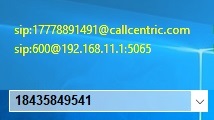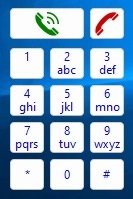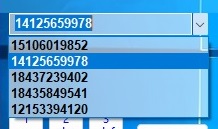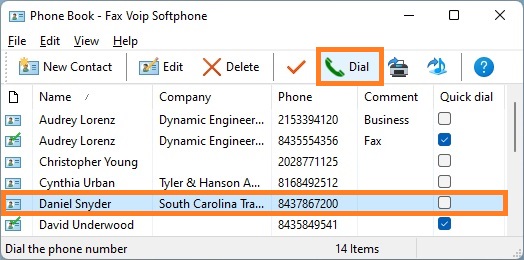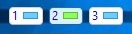Selecting a contact person
There are different ways to select the user you want to call:
- Place the cursor in the Phone to dial field and type the phone number on your keyboard.
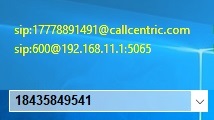
- You can compose the dialing number with your mouse by clicking on the Numeric keypad buttons.
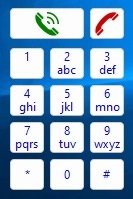
- Click on the arrow of the Phone to dial drop-down list. Here you can find the phone numbers you have called in chronological descending order.
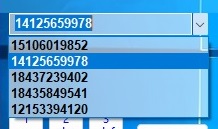
- Open the Phone Book. Select the person you want to call and click Dial in the Phone Book toolbar.
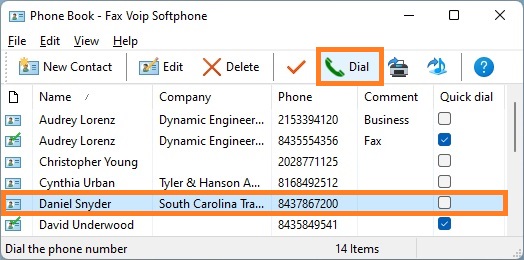
- In the Quick Dial pad double click on a contact person to start calling him.

Selecting a phone line
- You can make use of 3 phone lines for both incoming and outgoing conversations.
- You can easily switch from lines by left clicking on the Line button you want to use for the phone call.
- By default, the outgoing call is made via the first free line, usually via Line 1. To do the call via other line, you should select it. When you select any idle line (e.g. any blue line) it becomes selected and green.
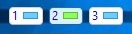
Calling a contact person
- If you have selected the person you want to call and which line to use, you can call your contact person by clicking on the Dial / Answer button.

Ending a phone call
- To end a conversation, simply click on the Hang Up button.

Dialing from the command line or shortcut
To dial a phone number from the command line or shortcut, see Dialing a phone number from the command line or shortcut.