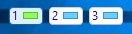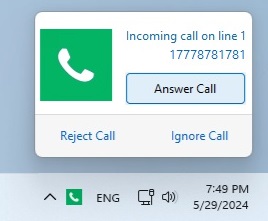When you have an incoming call, Fax Voip Softphone notifies you in the following ways:
- You here a ringtone in your headphones/speakers.
- The Info panel shows the information about the incoming call.

- The first idle line will be flashing yellow.
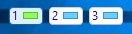
- The flyout window with the CallerID of the Caller appears near the system tray area. With this pop-up window, you have 3 options.
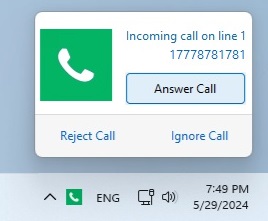
- You can choose Answer Call to accept the call. You can also accept a call by clicking on the Dial/Answer button or by clicking the Line button.
- You can choose to Reject the Call. You can also reject the call by clicking on the Hangup button.
- Clicking on the Ignore Call not end the call. The Info panel will continue to show incoming call and the ringtone will go on.
Ending a phone call
- To end a conversation, simply click on the Hang Up button.

Notes
- If you have multiple incoming calls, then multiple flyouts are placed one above the other and you can answer any of these incoming calls.
- You can not answer the incoming call if you have an active outgoing call that is in dialing stage (Trying or Ringing).
- You can not answer the incoming call if the audio file is playing on the other line (after manual clicking Play button). This restriction does not apply to the case in which the audio message is sent with dialing number.