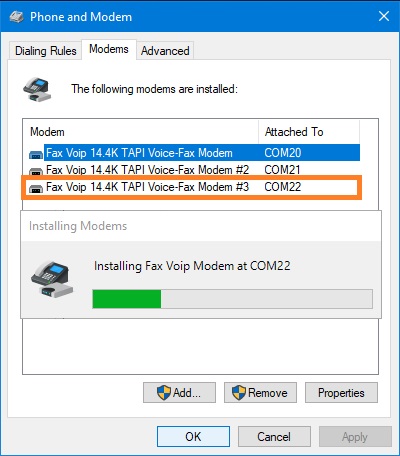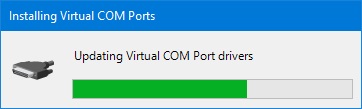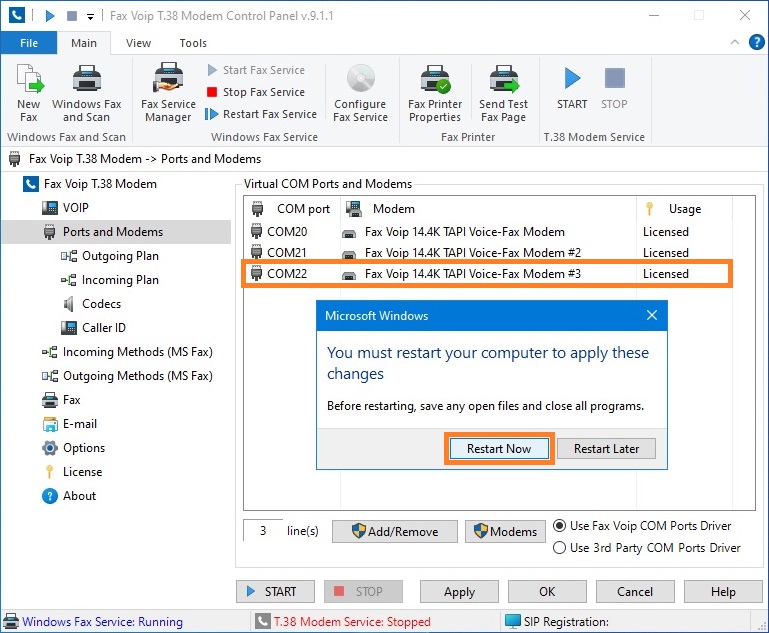1. Open Fax Voip T.38 Modem Control Panel.
2. Click Ports and Modems in TreeView, then click <Add/Remove> button.
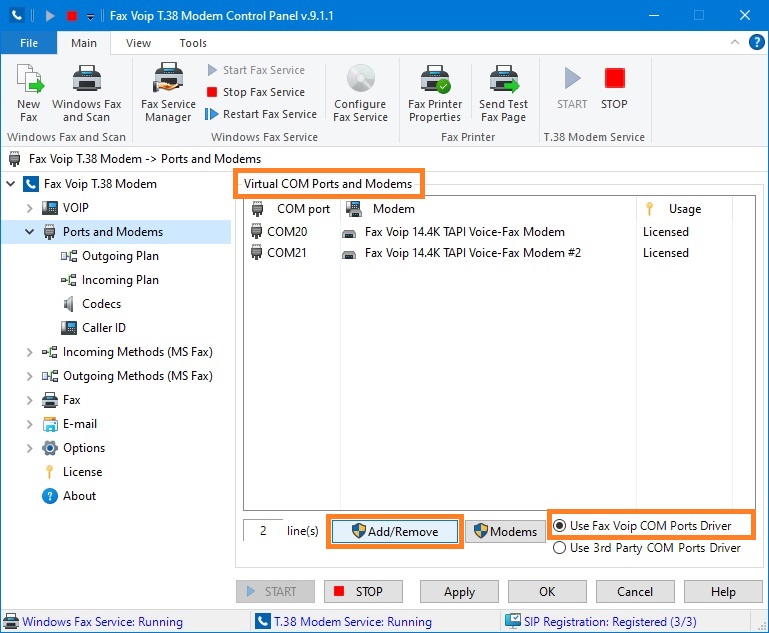
3. In the warning dialog click <Yes> to stop Fax Voip T.38 Modem Service (Fax Voip T.38 Modem application).
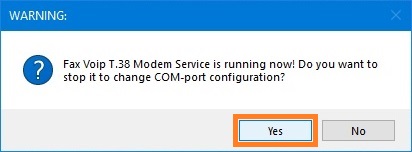
4. In the Select Ports dialog check ports that you want to add or (and) uncheck ports that you want to remove.
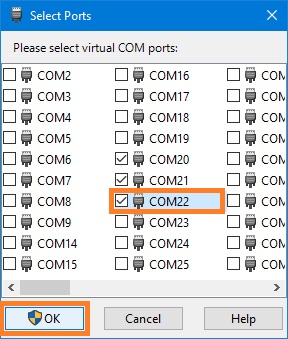
5.  Click <OK>. To change Virtual COM Ports configuration, administrator privileges are required.
Click <OK>. To change Virtual COM Ports configuration, administrator privileges are required.
6. The wizard will automatically install the Fax Voip 14.4K TAPI Voice-Fax Modem driver for each new COM port. The standard Unimodem Full-Duplex Audio Device driver is automatically installed by Windows when installing modem driver. When you delete a COM port, the modem attached to this port is automatically deleted.
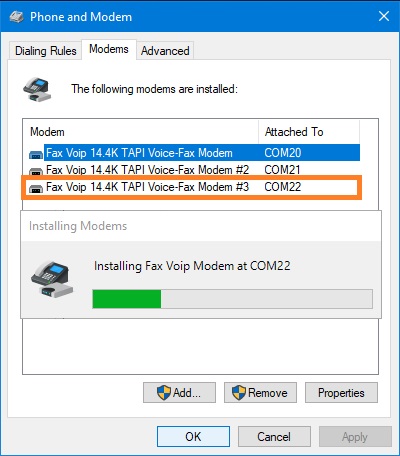
7. If you increase the total number of virtual COM ports, the wizard adds new virtual devices, and initializes the driver update procedure.
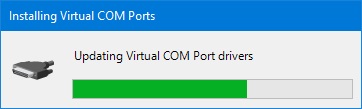
8. At the final step, Fax Voip T.38 Modem displays an updated list of Virtual COM Ports and Modems, and shows the restart your computer dialog.
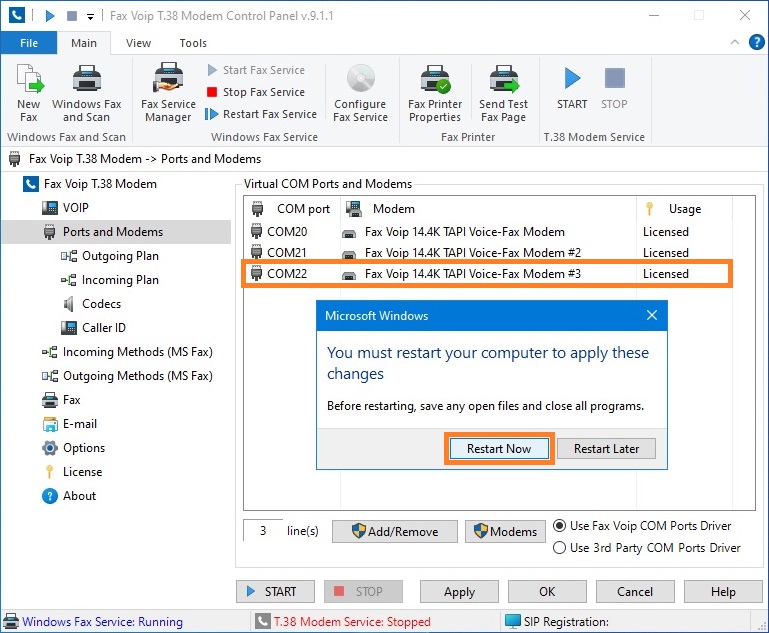
9. Click <Restart Now> button to reboot the computer.
Notes
- When you add new Virtual COM Ports (and modems), Windows updates drivers for all previously installed ports. If the total number of Virtual COM Ports is large, updating drivers may require significant time, even if you add one or two ports. Note that Fax Voip T.38 Modem does not update drivers for previously installed modems.
- Real number of Virtual COM Ports (modems), that you can use, depends on your current license. In trial mode you can use only the first two ports.
- You may install any number of Virtual COM Ports (up to 100), regardless of your current license. Nevertheless, the installation of a large number of unused ports is not recommended.
- Rebooting the operating system after changing the configuration of Virtual COM Ports is not always necessary. Nevertheless, it is not recommended to ignore this step, because some programs may not properly interact with the modem drivers immediately after installation.
- For Windows Fax Service / Windows Fax and Scan users, when adding Fax Voip Virtual COM Ports (modems), you should manually configure the fax service with the newly installed modems. Alternatively, you can use the Configure Fax Service command in the Ribbon, see more details in the To configure Fax Service using Fax Voip T.38 Modem Control Panel chapter of this user manual.
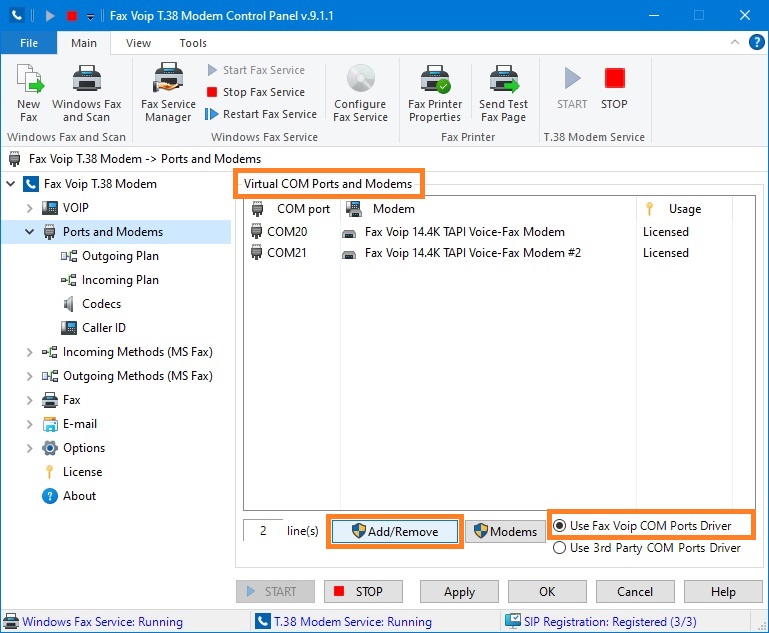
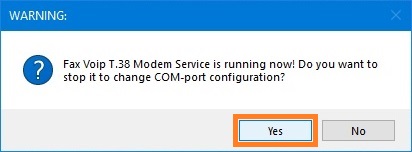
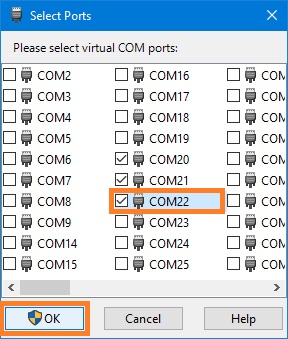
![]() Click <OK>. To change Virtual COM Ports configuration, administrator privileges are required.
Click <OK>. To change Virtual COM Ports configuration, administrator privileges are required.