The Fax Voip T.38 Modem Backup or Restore Wizard allows you to perform the following tasks:
- To backup your current Fax Voip T.38 Modem configuration and files.
- To restore Fax Voip T.38 Modem configuration and files from backup.
- To move your current Fax Voip T.38 Modem configuration and files to other computer.
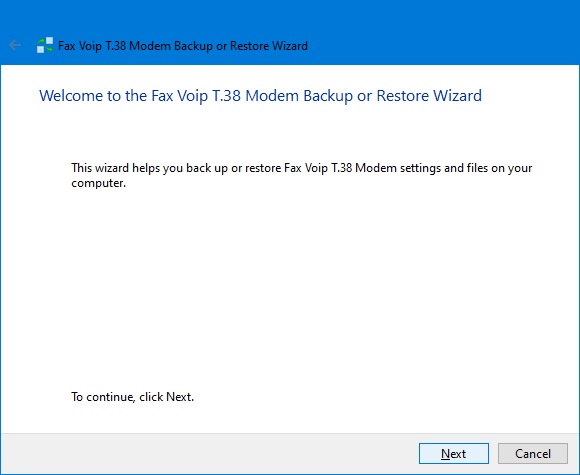
 To run Fax Voip T.38 Modem Backup or Restore Wizard, administrator privileges are required.
To run Fax Voip T.38 Modem Backup or Restore Wizard, administrator privileges are required.
There are different ways to run Fax Voip T.38 Modem Backup or Restore Wizard:
- In the Fax Voip T.38 Modem Control Panel, click the Backup or Restore Wizard on the Tools tab of the Ribbon.
- In the Fax Voip T.38 Modem tray menu, click Backup or Restore Wizard. See also in the System Tray Menu Options chapter of this user manual.
- You can run Fax Voip T.38 Modem Backup or Restore Wizard manually by running FVModemBackup.exe file. This file is stored in the Fax Voip T.38 Modem installation folder, usually C:\Program Files\FaxVoip Modem.
Notes
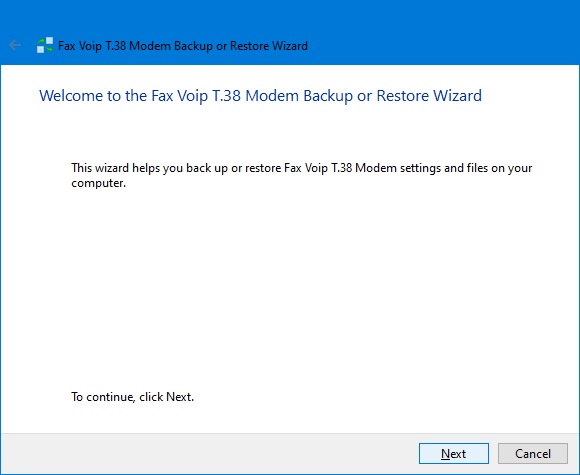
![]() To run Fax Voip T.38 Modem Backup or Restore Wizard, administrator privileges are required.
To run Fax Voip T.38 Modem Backup or Restore Wizard, administrator privileges are required.