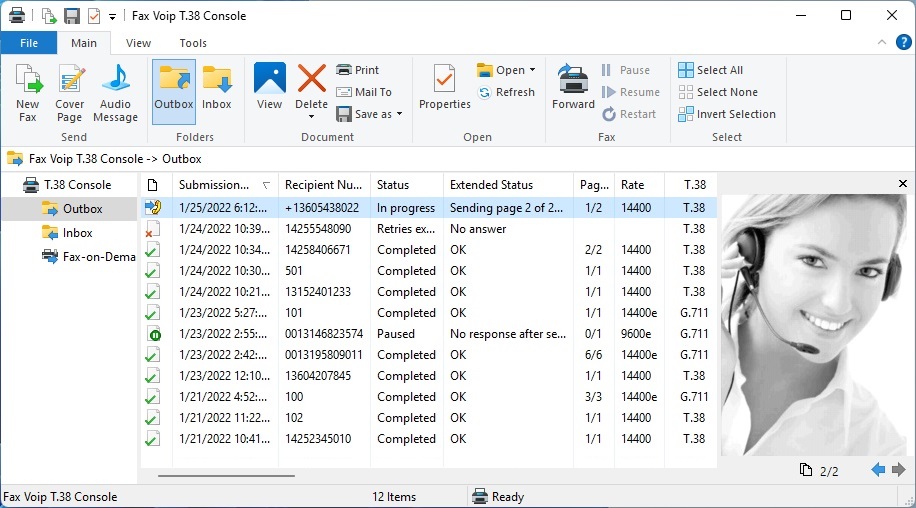To open Outbox folder, in the Fax Voip T.38 Console in the treeview click T.38 Console and then click Outbox.
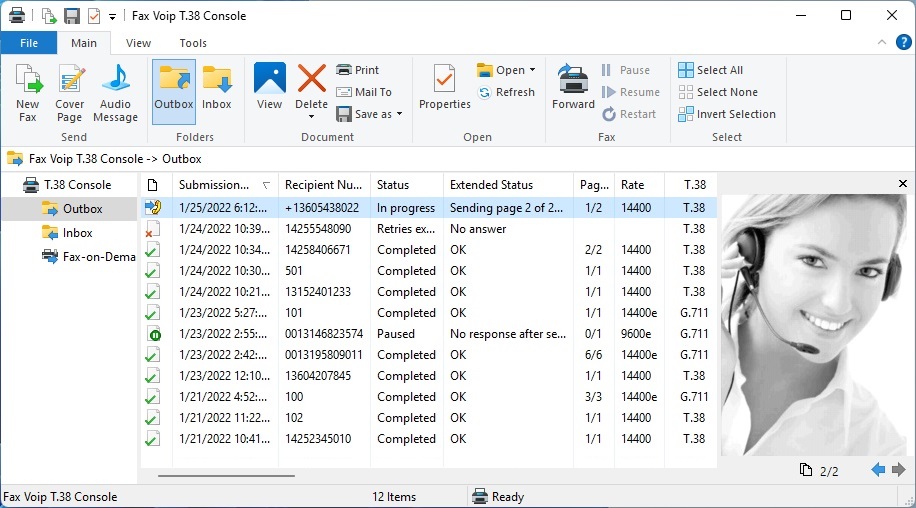
The Outbox is the repository of all faxes and audio messages waiting to be sent or in the process of being sent or sent. After a fax or audio message is sent successfully, it is remains in the Outbox folder with OK status. The information about failed attempts to send a fax or audio message also can be viewed here.
Outgoing faxes can be easily viewed in the Preview Panel. You can navigate between the fax pages using the navigation buttons located at the bottom of the Preview Panel.
To view the selected fax using image viewer software, double-click it. Contents of a fax in the Outbox folder can be viewed as a TIFF file in the Windows Photo Viewer.
You can easily listen to any audio message using the Preview Panel. You can play, stop or pause the selected audio message using the buttons located at the bottom of the Preview Panel. To open any audio file in the audio player software, double-click on it.
You can view the properties of the selected fax or audio message by clicking Properties in the File menu. Properties of each fax (audio message) are also displayed in the Outbox details pane. Information that can be displayed in the details pane are:
- Icon.
- Submission Time. The time the outgoing fax or audio message was originally added for sending.
- Original Scheduled Time. The time the outgoing fax or audio message was originally scheduled for sending.
- Scheduled Time. The time for which the fax or audio message job is currently scheduled. This may be later than the original scheduled time due to delays, such as a busy number or due to previous unsuccessful retries.
- Start Time. The time when the outgoing call or fax/audio transmission started.
- Duration. The duration of the outgoing call or fax/audio transmission.
- Recipient Number. The recipient fax/phone number.
- File. The name of the fax or audio file.
- Status. Indicates current status of the fax or audio message job.
- Extended Status. Contains additional information about an outgoing fax (audio message) or result of fax/audio transmission.
- Retries. The number of times the system has tried to send your fax or audio message. The total number of possible retries depends on the limit set.
- Pages/Sec. The number of successfully sent pages and the total number of pages in the outgoing fax. The length of the audio file in seconds.
- Rate. Fax transmission rate. The 'e' attribute is used to indicate Error Correction Mode (ECM).
- Resol./Freq. This field contains the resolution information for transmitted faxes: Normal for 204 x 98 dots per inch (dpi), Fine for 204 x 196 dpi. In the case of audio file, the sample rate, kHz of the audio file.
- T.38. Fax protocol. Can be one of the following values: T.38, G.711 - audio fax over G.711 codec via VOIP, ISDN - audio fax via ISDN CAPI 2.0 line, B3:4:SFF - fax via ISDN CAPI 2.0 line using B3 Protocol 4: T.30 for Group 3 fax, B3:5:SFF - fax via ISDN CAPI 2.0 line using B3 Protocol 5: T.30 for Group 3 fax extended.
- Remote Fax ID. The Called Subscriber ID (CSID) received from the fax recipient.
- Local Fax ID. The Transmitting Subscriber ID (TSID) that identifies you as a fax sender, sent to the fax recipient.
- Fax Headline. The text that is transmitted at the top of each faxed page.
- Sender E-mail. The e-mail address of fax or audio message sender. This field is used with Mail to Fax (Mail to Audio) function.
- Document Name. The original name of sender document (audio file). This field is used with Mail to Fax (Mail to Audio) function.
- E-mail To. Contains one or more e-mail addresses to which the delivery receipt will be sent. See Delivery Receipts via E-mail.
- CC. Contains one or more e-mail addresses to which the copy (Cc) of e-mail delivery receipt will be sent. See Delivery Receipts via E-mail.
- BCC. Contains one or more e-mail addresses to which the blind carbon copy (Bcc) of e-mail delivery receipt will be sent. See Delivery Receipts via E-mail.
- Mail Format. The file format in which a copy of the sent fax or audio message will be attached. In the case of fax, can be TIFF, PDF or SFF. In the case of audio message, WAV format is used. See Delivery Receipts via E-mail.
The status of outgoing fax or audio message job will be indicated in the Status column of the details pane. An outgoing fax or audio message can be in any one of a number of states:
- Pending. The fax or audio message was submitted and is waiting to be sent. The fax (audio message) might be waiting for a free line.
- In progress. The Fax Voip is dialing or transmitting the fax or audio message.
- Retrying. The outgoing job is pending a retry. The retry is attempted in accordance with the specified settings, as soon as Fax Voip T.38 Console line becomes available.
- Retries exceeded. The number of attempts to send your fax or audio message has exceeded the set number of maximum retries. The fax (audio message) retains this status and remains in the Outbox until you restart transmission or delete the fax (audio message). If you restart transmission, the retries counter is reset to zero.
- Paused. The fax or audio message has been paused.
- Completed. Fax or audio message has been sent successfully. The fax or audio message remains in the Outbox until you delete it.
- Failed. Sending a fax or audio message is not possible. For example the Fax Voip T.38 Console Lines license is not activated on your computer or outgoing call routing not configured. In this case Fax Voip T.38 Console does not retry the fax (audio message) sending regardless of the settings. The fax (audio message) retains this status and remains in the Outbox until you restart transmission or delete the fax (audio message). Before restarting the fax (audio message) job you should check your current license and Outgoing VOIP Call Routing settings.
The Extended Status column contains additional information about an outgoing fax (audio message) or result of transmission. For example, the status for the fax (audio message) being sent might be Retrying, while Extended Status displays No answer, indicating that the last transmission attempt failed due to the call was not answered. Possible extended states include:
- Operation not licensed. Sending a fax or audio message is not possible because the Fax Voip T.38 Console Lines license is not activated on your computer.
- No call route. Rules for outgoing calls of selected type (T.38 or G711fax or audio) are not specified.
- Dialing. The program is dialing a fax/phone number.
- Answered. The call is answered but the T.38 fax transmission has not started yet.
- Sending T.38. The call is answered and fax application is sending a fax document as T.38 fax.
- Sending audio fax. The call is answered and fax application is sending (or trying to send) a fax document as audio fax.
- Sending page n of N. Fax page number currently transmitted and the total number of pages in the fax.
- Sending audio. Sending audio file.
- Disconnecting. The process of fax transmission is in its final stage.
- No answer. The call was not answered. For example the receiving device did not answer the fax call or busy signal was detected. You also get this error if your SIP or H.323 line is unavailable because of incorrect settings or for some other reason.
- Fax not detected after the response. The call was answered but fax was not detected at the remote side. For example remote fax machine did not start.
- Waiting for statistics. The fax call is completed but fax application is not completed its work.
- No response after sending a page. The outgoing fax was transmitted completely or partially, but the remote side has not confirmed the transfer of the last page.
- The call dropped prematurely. This error usually occurs when connection dropped during a fax transmission. You should pay attention to the number of sent pages.
- Remote party cleared call. The playback was stopped manually by the other side.
- Application error or its closing when sending a fax. This error usually occurs when user stops Fax Voip T.38 Console application during a fax transmission. You should avoid such situations.
- Application error or its closing when sending audio. This error usually occurs when user stops Fax Voip T.38 Console application during an audio file transmission. You should avoid such situations.
- OK. Fax or audio message has been sent successfully.
Note that fax application may provide the extended completion codes. The error generated by the fax application usually points to the specific problem that occurred when sending a fax. In the case of sending a fax via ISDN CAPI 2.0 line using B3 protocol 4 or 5, CAPI 2.0 specific completion codes can be provided.