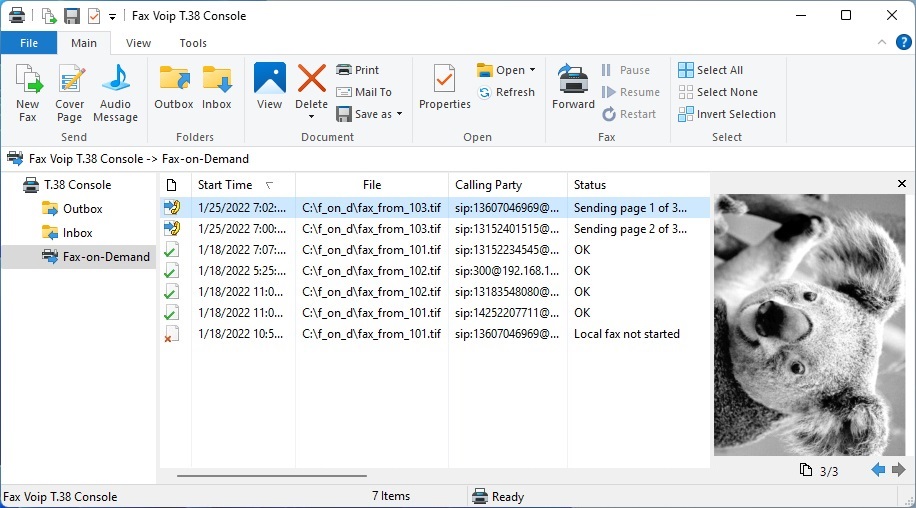To open Fax-on-Demand folder, in the Fax Voip T.38 Console in the treeview click T.38 Console and then click Fax-on-Demand.
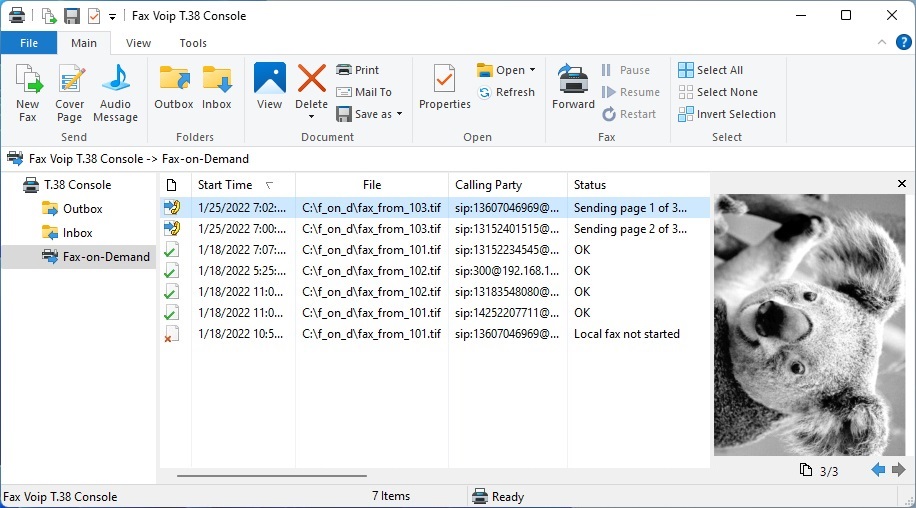
Fax-on-Demand folder stores information about all incoming calls, for which the Fax on Demand function was applied.
Faxes can be easily viewed in the Preview Panel. You can navigate between the fax pages using the navigation buttons located at the bottom of the Preview Panel.
To view the selected fax using image viewer software, double-click it. Contents of a fax can be viewed as a TIFF file in the Windows Photo Viewer.
You can view the properties of the selected fax by clicking Properties in the File menu. Properties of each fax are also displayed in the Fax-on-Demand details pane. Information that can be displayed in the details pane are:
- Icon.
- Start Time. The time the incoming fax call was started.
- Duration. The duration of the incoming fax call or fax transmission.
- Calling Party. The fax number of the caller. The number is displayed in SIP, H.323 or ISDN format.
- File. The name of the fax file.
- Status. Current status of the outgoing fax or operation completion code.
- Pages. The number of successfully sent pages and the total number of pages in the outgoing fax.
- Rate. Transmission rate. The 'e' attribute is used to indicate Error Correction Mode (ECM).
- Resolution. This field contains the resolution information for transmitted faxes: Normal for 204 x 98 dots per inch (dpi), Fine for 204 x 196 dpi.
- T.38. Fax protocol information. Can be one of the following values: T.38, G.711 - audio fax over G.711 codec via VOIP or ISDN CAPI 2.0 line.
- Remote Fax ID. The Called Subscriber ID (CSID) received from the fax recipient.
- Called Party. The telephone number of the called party. The number is displayed in SIP, H.323 or ISDN format.
- Local Fax ID. The Transmitting Subscriber ID (TSID) that identifies you as a fax sender, sent to the fax recipient.
- Fax Headline. The text that is transmitted at the top of each faxed page.
- Call Token. Unique identifier of the call.
The Status column contains additional information about the results of fax sending. Possible states and completion codes include:
- Incoming call... Incoming call detected.
- Answered. The call is answered but the fax not started yet.
- Sending T.38. The call is answered and fax application is sending a fax document as T.38 fax.
- Sending audio fax. The call is answered and fax application is sending (or trying to send) a fax document as audio fax.
- Sending page n of N. Fax page number currently transmitted and the total number of pages in the fax.
- Disconnecting. The process of fax transmission is in its final stage.
- Waiting for statistics. The fax call is completed but fax application is not completed its work.
- No response after sending a page. The outgoing fax was transmitted completely or partially, but the remote side has not confirmed the transfer of the last page.
- The call dropped prematurely. This error usually occurs when connection dropped during a fax transmission. You should pay attention to the number of sent pages.
- Application error or its closing when sending a fax. This error usually occurs when user stops Fax Voip T.38 Console application during a fax transmission. You should avoid such situations.
- OK. Fax has been sent successfully.
Note that the fax application may provide the extended completion codes. The error generated by the fax application usually points to the specific problem that occurred when sending a fax.