Configure Fax Voip Softphone with Callcentric
Popular SIP provider in the United States. Callcentric supports both T.38 and audio faxes. This service provider also offers phone numbers in the US/Canada and many other countries.

Configure SIP account
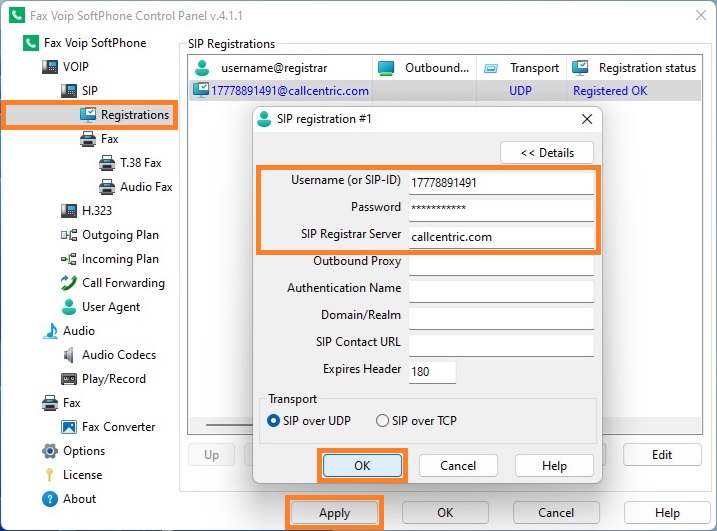
Username (or SIP-ID): the phone number provided by the Callcentric
Password: password
SIP Registrar Server: callcentric.com
Configure Outgoing Call Routing
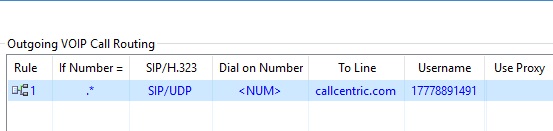
On the General page, in the Dial on Line area, check that the following settings are used:
VOIP Protocol: SIP
Dial on SIP Server: callcentric.com
Username: the phone number provided by the Callcentric
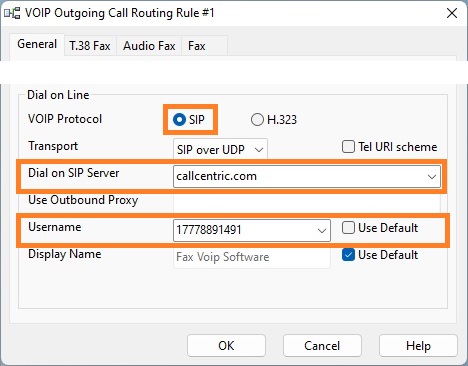
Automatic Fax Reception
When configuring your incoming rule, make sure that T.38 support option is selected.
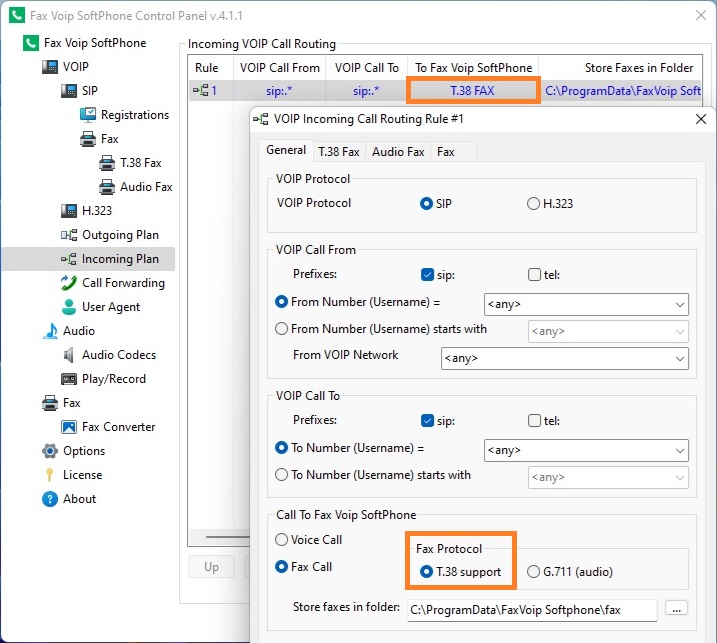
Send or Receive T.38 fax
Make sure that T.38 FAX option is enabled in the main window.
