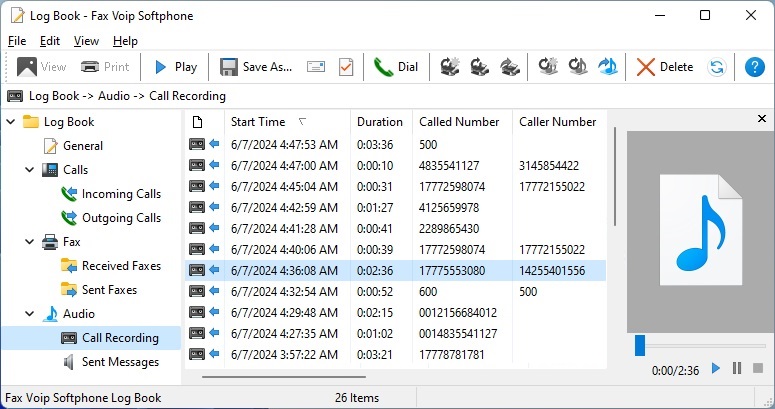To open Call Recording folder, in your Log Book in the treeview click Audio and then click Call Recording.
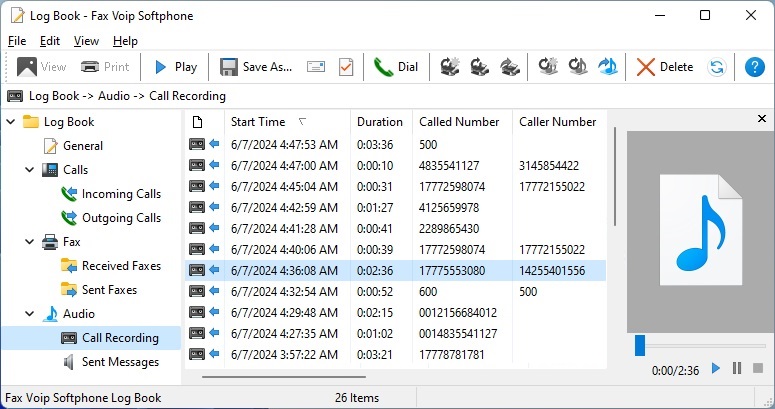
The Call Recording folder is the repository of all audio records of both incoming and outgoing calls.
You can easily listen to any call recording using the Preview Panel. You can play, stop or pause the selected recording using the buttons located at the bottom of the Preview Panel. To open any audio file in the audio player software, double-click on it.
You can view the properties of the selected audio record by clicking Properties in the File menu. Properties of each record are also displayed in the Call Recording details pane. Information that can be displayed in the details pane are:
- Icon. Audio cassette icon.
- Start Time. Recording start time.
- Duration. The duration of audio recording.
- Called Number. The telephone number of the called party.
- Caller Number. The telephone number of the caller.
- Status. The reason for stopping the recording.
- Sec. The length of the recorded audio file in seconds.
- Frequency. The sample rate, kHz of the recorded file.
- Called Party. SIP or H.323 address of the called party.
- Calling Party. SIP or H.323 address of the caller.
- Attributes. Type of entry (audio rec).
- File. The full path to the recorded wave file (.wav).
- Call Token. The unique identifier of the phone call associated with the recording.
- Item ID. The unique number of the entry in the database.
The Status column contains additional information about the reason for stopping the recording. Possible reasons include:
- Call is completed. The recording was automatically stopped because the phone call was ended.
- Stopped by user. The recording was stopped manually.
- Call switched to fax. The recording was automatically stopped because the voice call was switched to the fax mode.