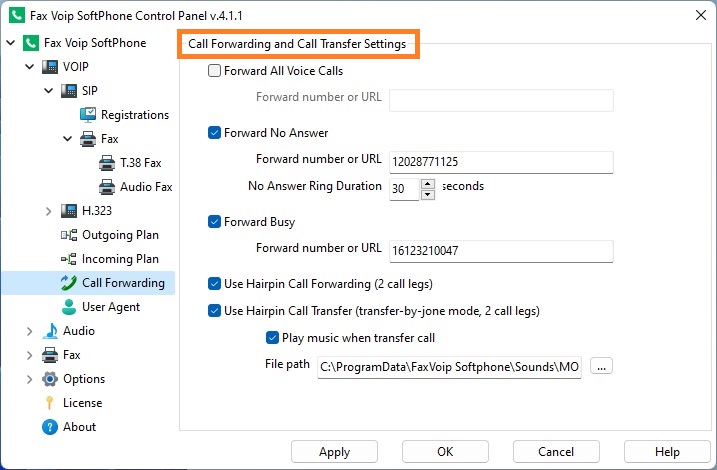
Forward All Voice Calls
With this option checked, the incoming calls are immediately forwarded to another number/URL.
Type in the number/URL to which the incoming call should be forwarded.
With this option checked, the incoming calls are forwarded to another number/URL if you do not answer the call and No Answer Ring Duration timer expires.
Type in the number/URL to which the incoming call should be forwarded.
The period (in seconds), after which an incoming call should be forwarded to a chosen number/URL. The value could range from 5 to 60 seconds.
With this option checked, the incoming calls are forwarded to another number/URL when all 3 lines are busy. This type of forwarding is also applied if you click Hang up button during an incoming call.
Type in the number/URL to which the incoming call should be forwarded.
Use Hairpin Call Forwarding (2 call legs)
With this option unchecked, the standard mechanism for call forwarding is used (this is recommended). When a call is forwarded, the message (302 Moved Temporarily in the case of SIP) is sent back to the calling party requesting that the caller reoriginate a follow-on call to the forwarded-to destination.
With this option checked, the internal mechanism is used. A second independent VOIP call leg is created for the forwarded call leg. This leg is bridged to the original incoming VoIP call leg. This method has the advantage that it has no end-to-end dependency on the capabilities of the VOIP endpoints.
Use Hairpin Call Transfer (transfer-by-jone mode, 2 call legs)
With this option unchecked, the standard mechanism for call transfer is used (this is recommended). When a call transfer occurs, a control message (REFER in the case of SIP) is sent back to the other party to request that the other party initiates a follow-on call from the other party to the final transfer-to destination. The original call is usually not torn down until the "replaces" operation is completed successfully. The term replaces is used here in the context of "Call 2 replaces call 1”. If for any reason the replacement operation fails, the other party usually does not disconnect the call to the transferor. In some cases, the call replacement mechanism is not fully supported and only blind call transfer is possible. The standard transfer method results in an optimal direct call path between the transferee and the transfer-to party after the call transfer is committed.
With this option checked, the internal mechanism is used. In this case, the original transferee-to-transferor VOIP call leg is kept, and a second transferor to transfer-to VoIP call leg is created for the consultation call phase of the transfer. When the transfer is committed, the original and consultation call legs are simply bridged together. This method has the advantage that it has no end-to-end dependency on the capabilities of the transferee or transfer-to VOIP endpoint.
Check this option so that the transferee listens to music while waiting on the phone. This option can only be used with Hairpin Call Transfer. With this option unchecked, the transferee listens to standard dialing tone while waiting.
Audio file to be played when the call is transfered. You can browse to a preferred audio file or enter the file path. The file must be an 8 kHz 16-bit Mono or 8 kHz 8-bit Mono wave file (.wav). Examples of such files can be found in the *{CommonAppDataFolder}\FaxVoip Softphone\Sounds\MON folder after the installation of the Fax Voip Softphone. By default the music_2.wav file is used.
*{CommonAppDataFolder} - the system file directory containing application data for all users. The name of this folder is usually C:\ProgramData.
Notes
Calling Party / Other Party |
Forward number or URL (settings) / Phone to Dial (+Transfer button) |
Forward URL (SIP Contact) / Transfer URL (Refer-To) |
(incoming SIP call / established SIP call) |
|
|
sip:101@192.168.11.1 |
105 |
sip:105@192.168.11.1 |
sip:101@192.168.11.1 |
105@192.168.11.1 |
sip:105@192.168.11.1 |
sip:101@192.168.11.1 |
sip:105@192.168.11.1 |
sip:105@192.168.11.1 |
sip:101@192.168.11.1 |
sip:105 |
sip:105@192.168.11.1 |
sip:101@192.168.11.1 |
h323:105@192.168.11.1 |
sip:105@192.168.11.1 |
sip:101@192.168.11.1 |
sip:200@192.168.11.3 |
sip:200@192.168.11.3 |
(incoming H.323 call / established H.323 call) |
|
|
h323:500@192.168.11.1 |
105 |
h323:105@192.168.11.1 |
h323:500@192.168.11.1 |
105@192.168.11.1 |
h323:105@192.168.11.1 |
h323:500@192.168.11.1 |
h323:105@192.168.11.1 |
h323:105@192.168.11.1 |
h323:500@192.168.11.1 |
h323:105 |
h323:105@192.168.11.1 |
h323:500@192.168.11.1 |
sip:105@192.168.11.1 |
h323:105@192.168.11.1 |
h323:500@192.168.11.1 |
h323:200@192.168.11.3 |
h323:200@192.168.11.3 |