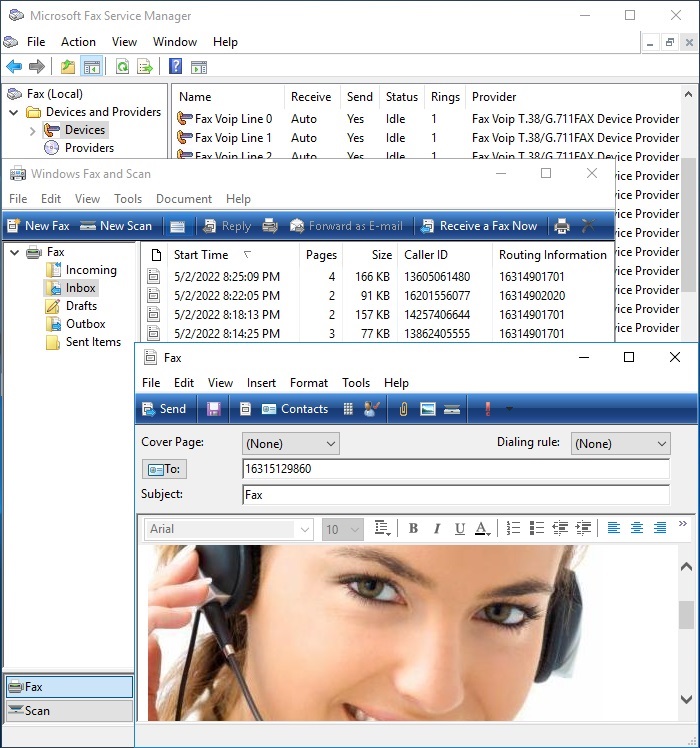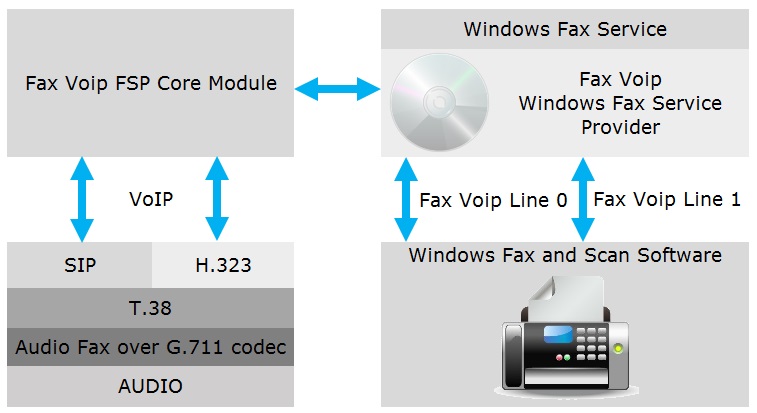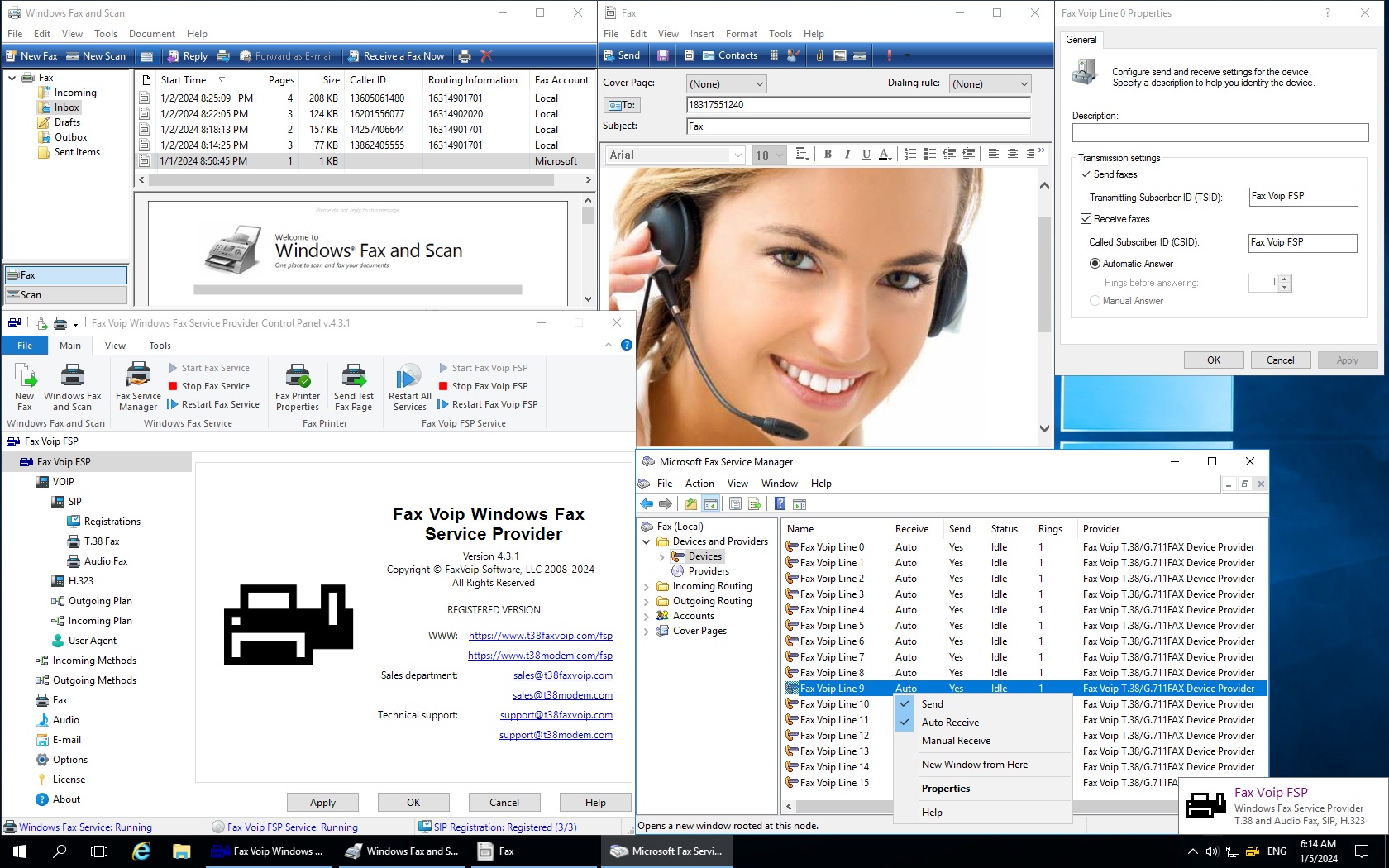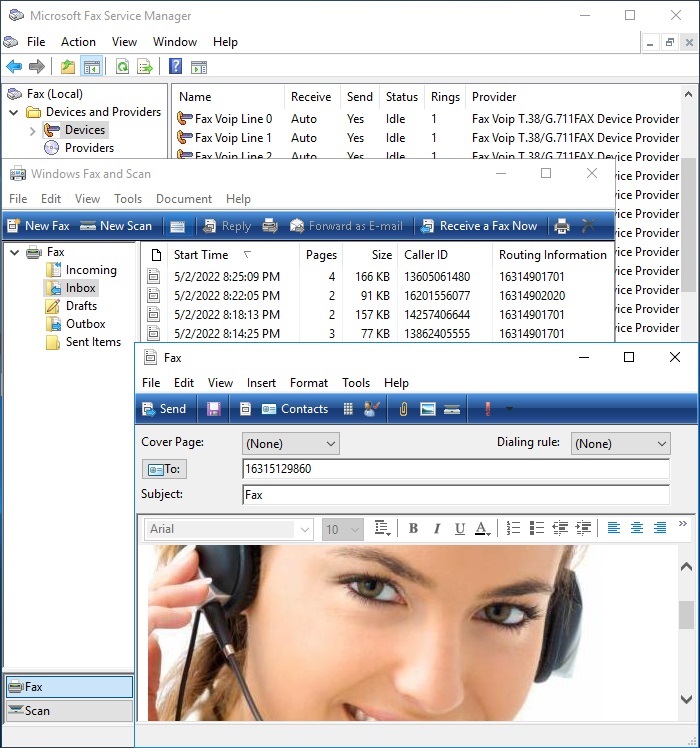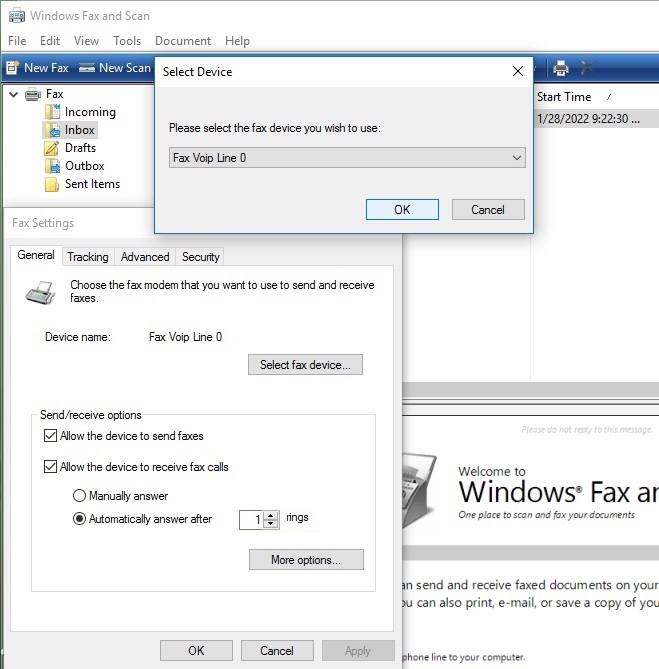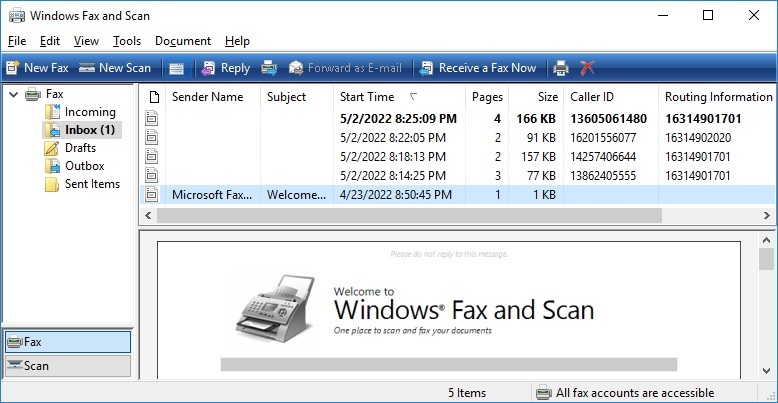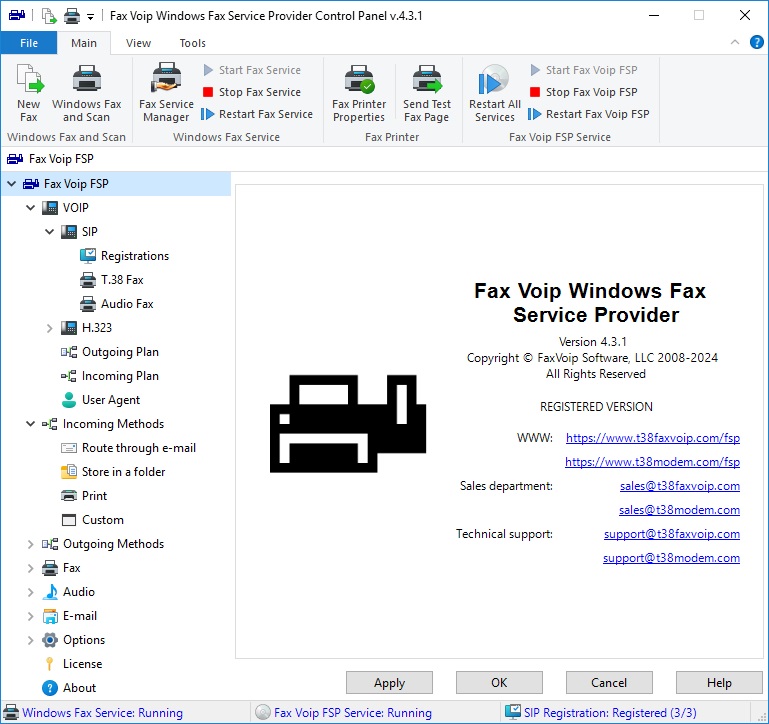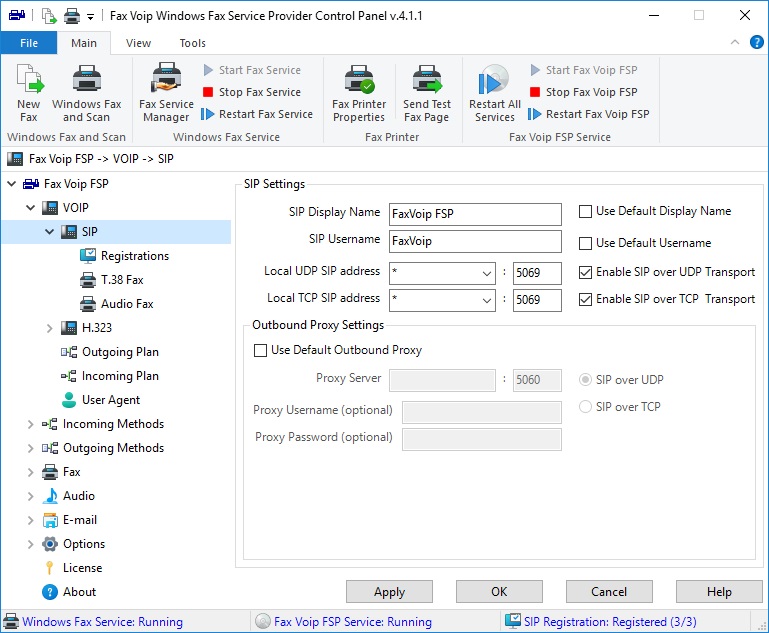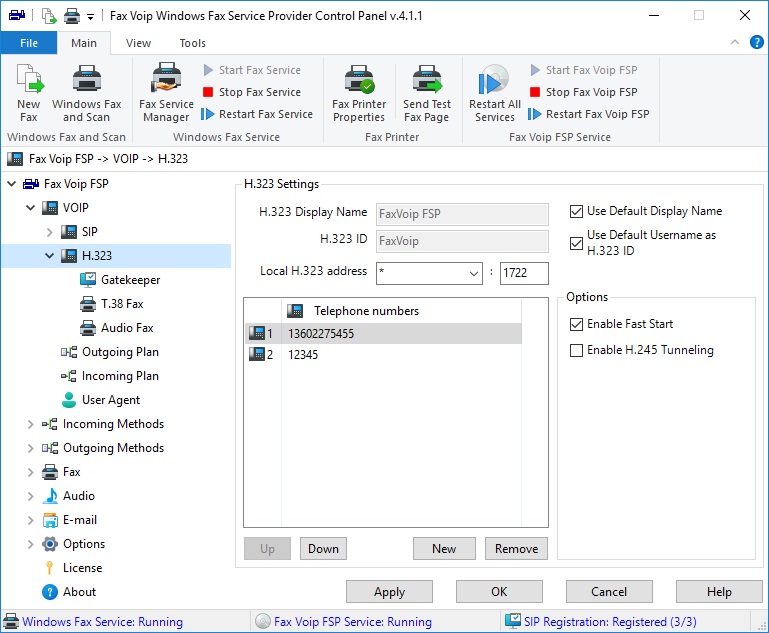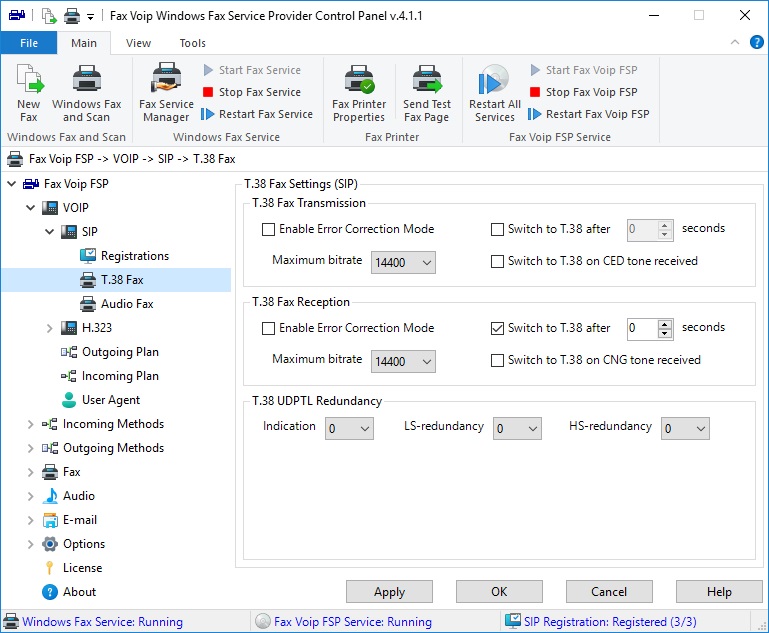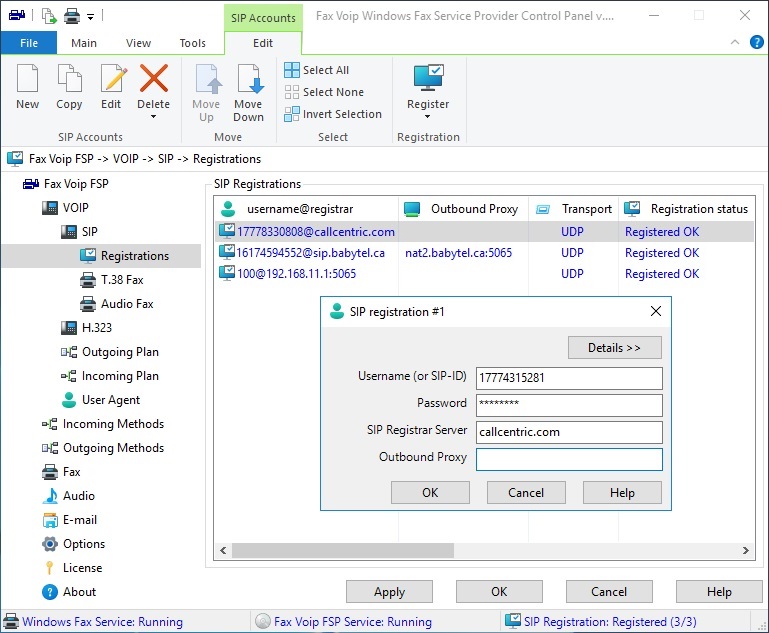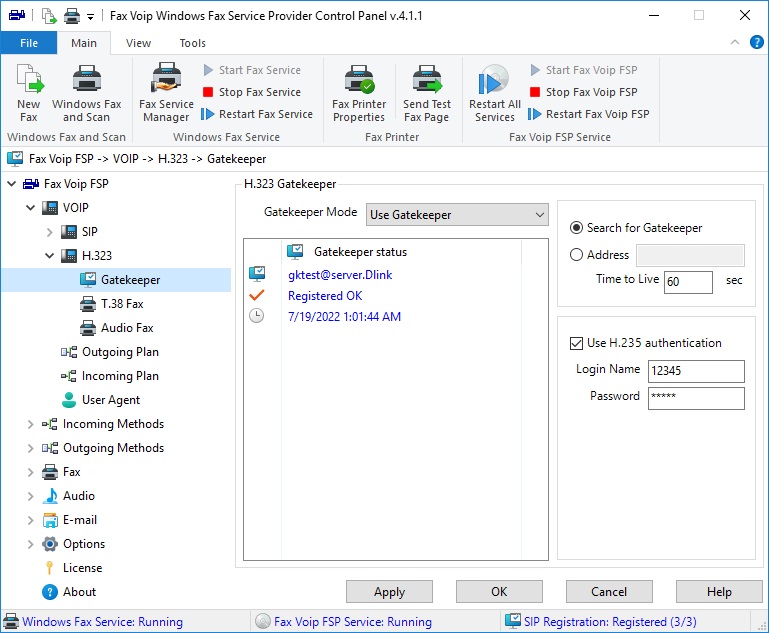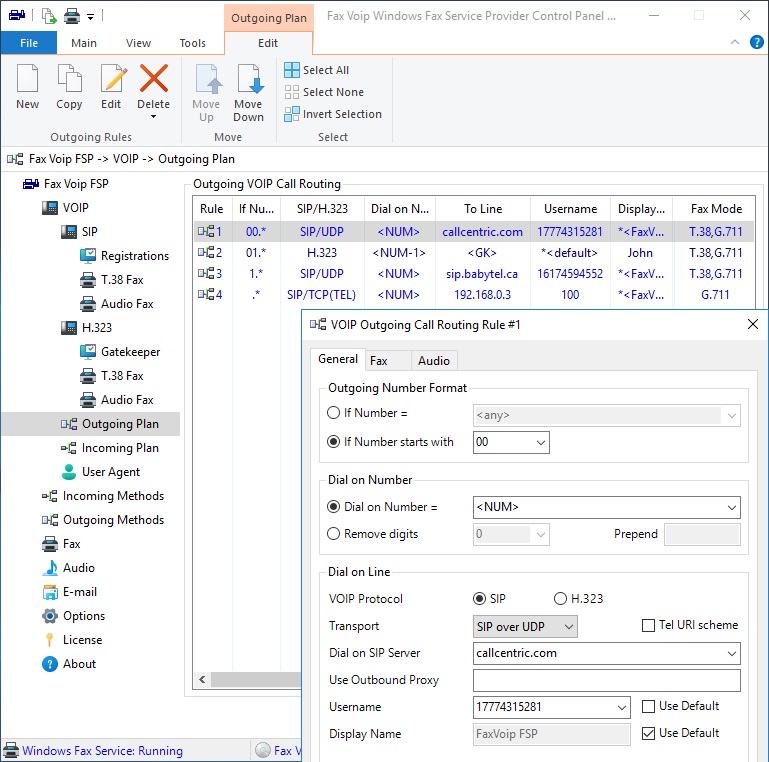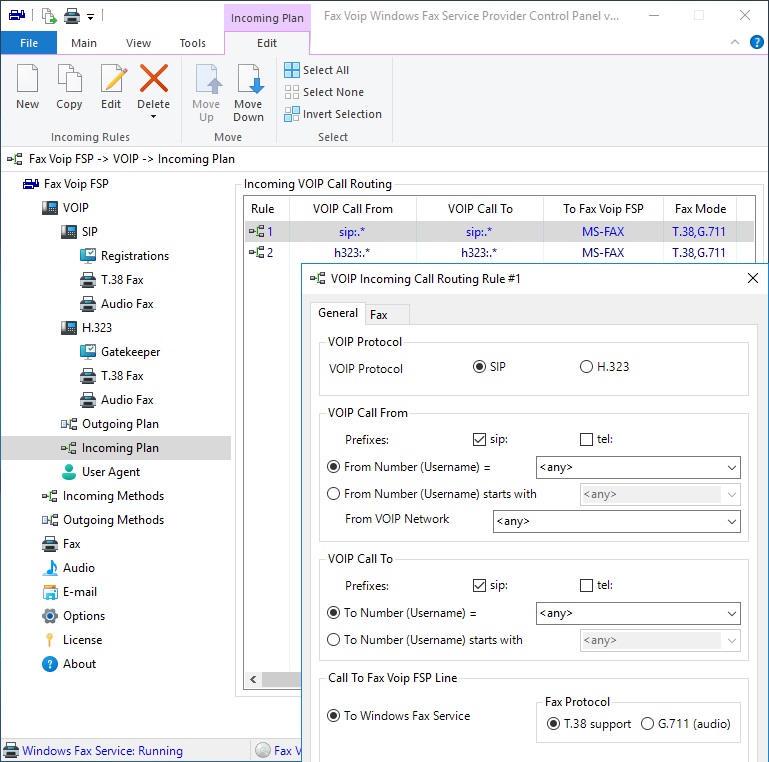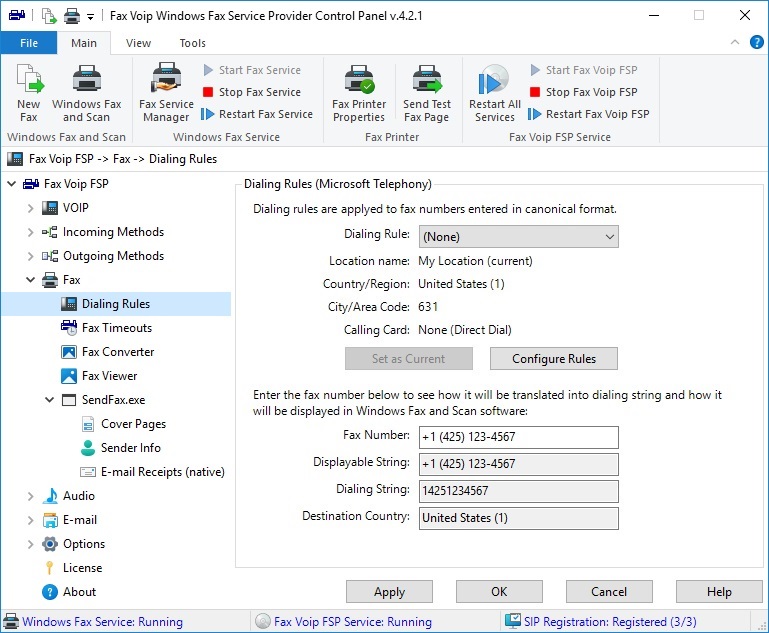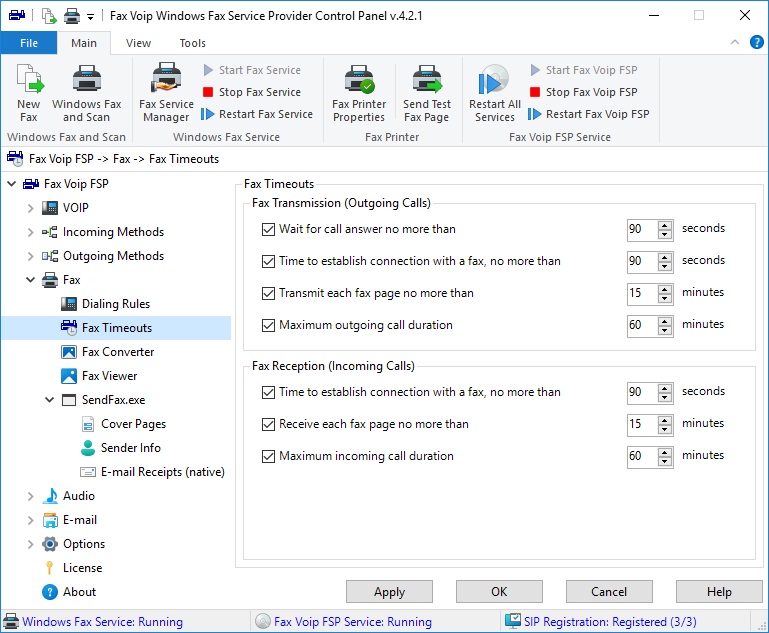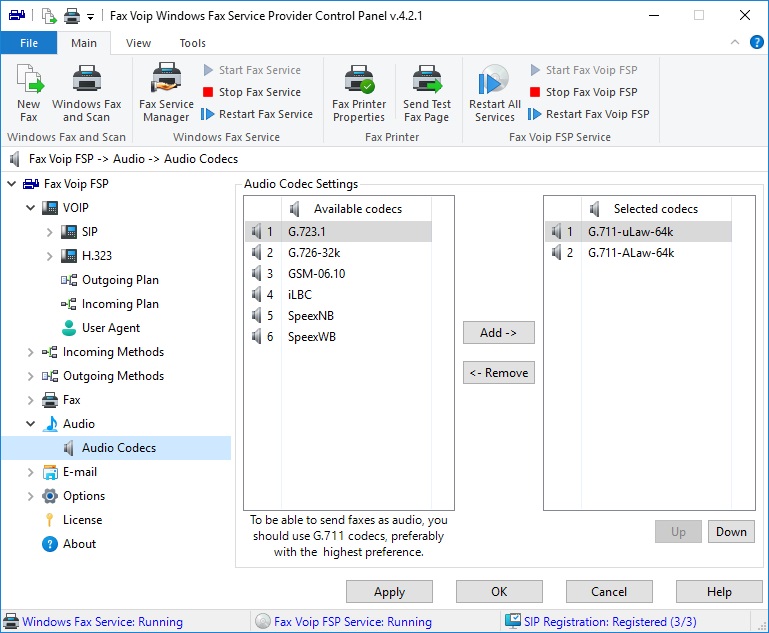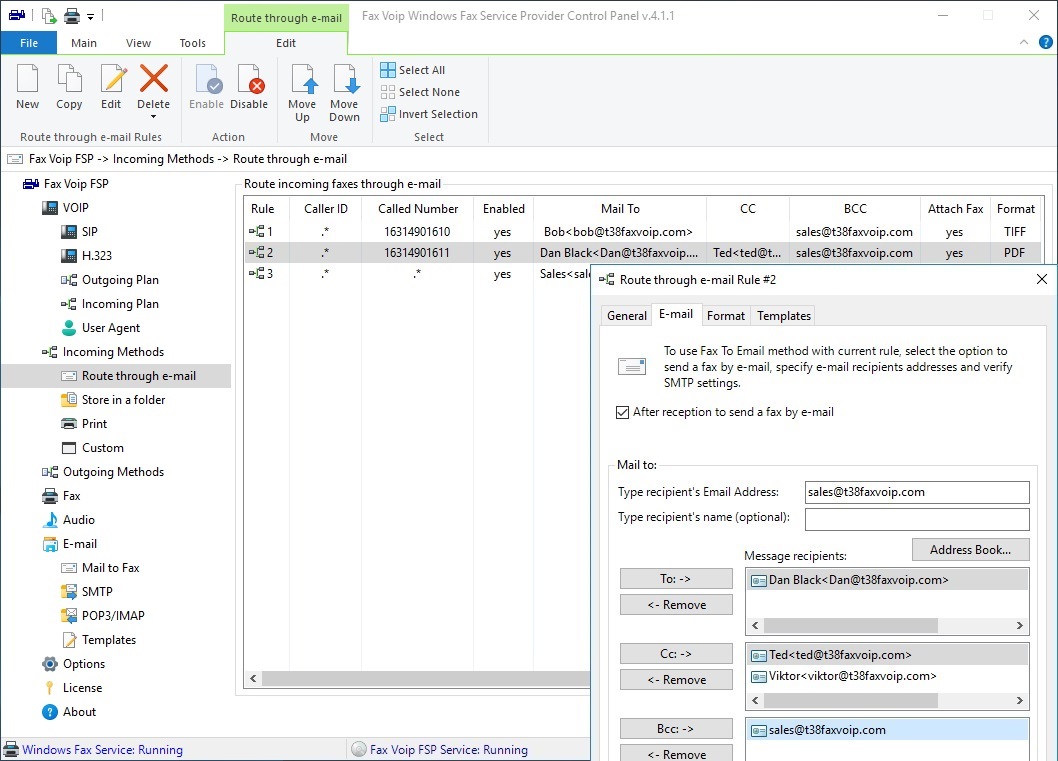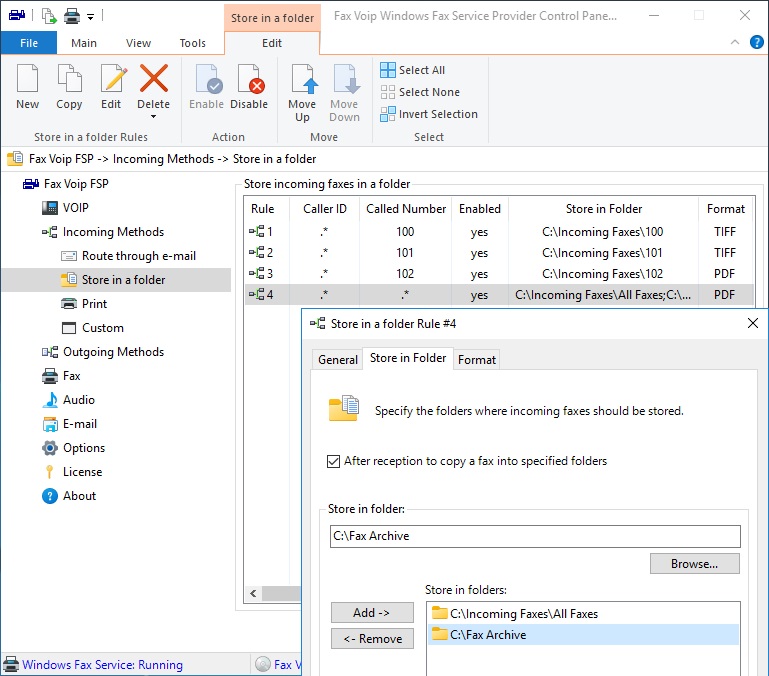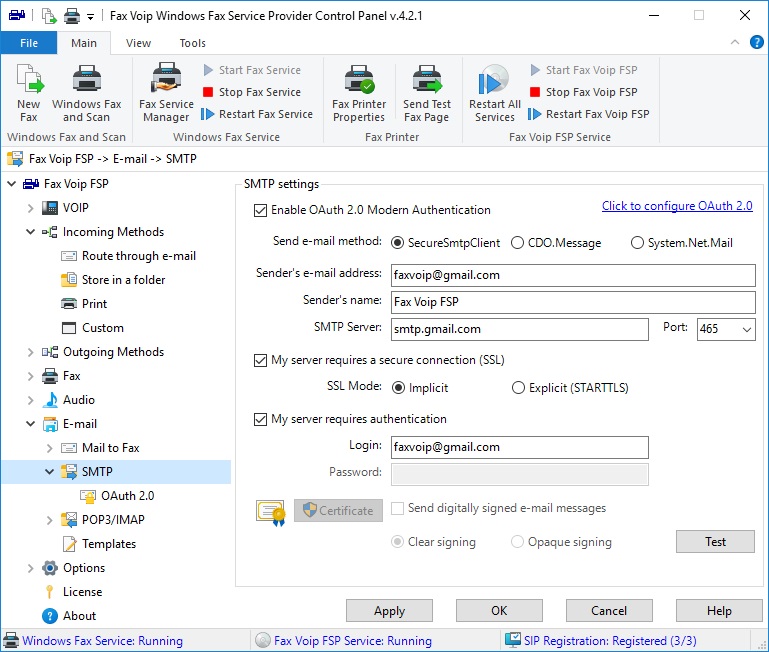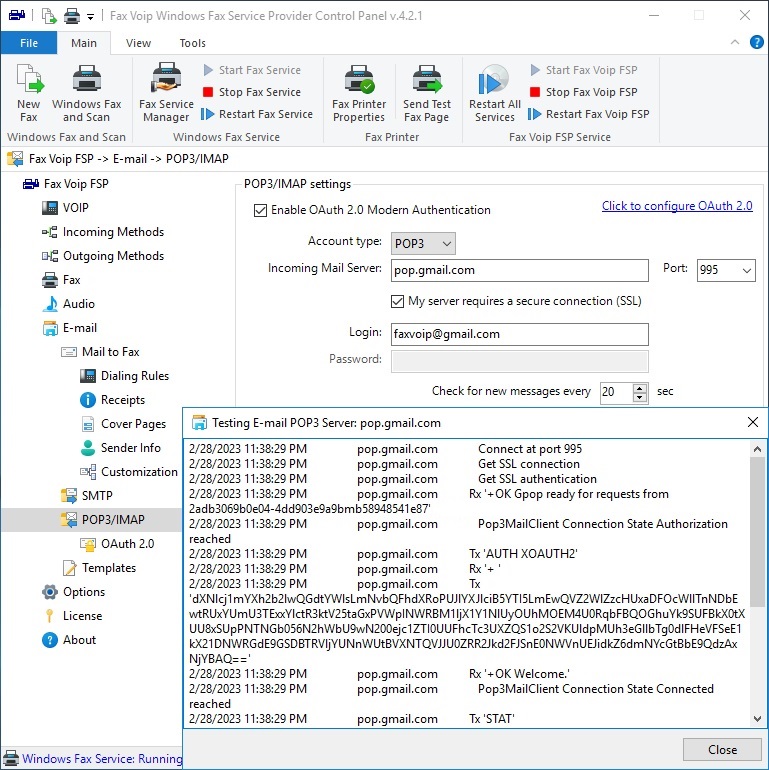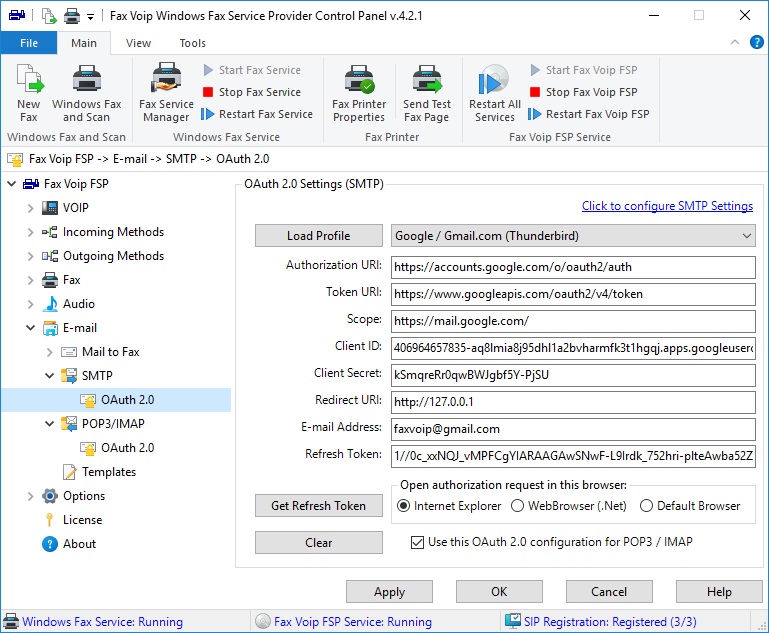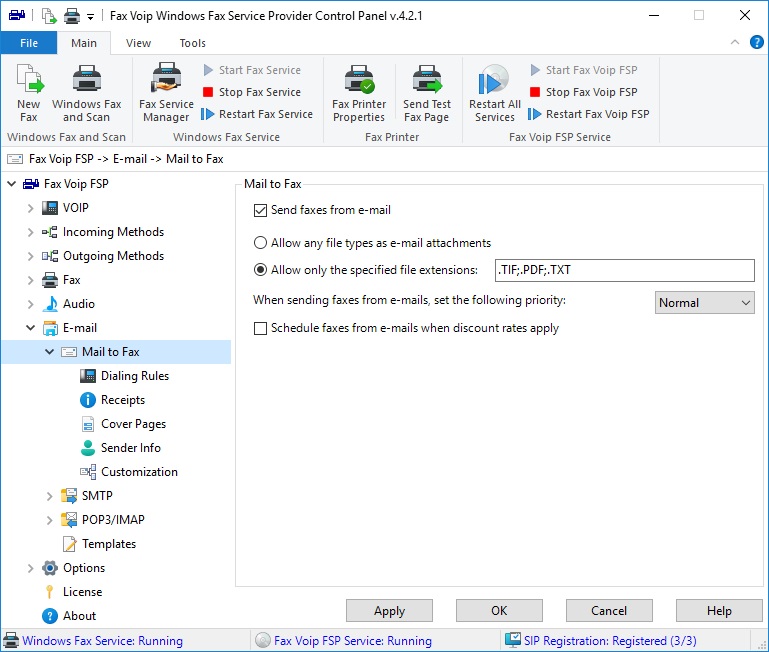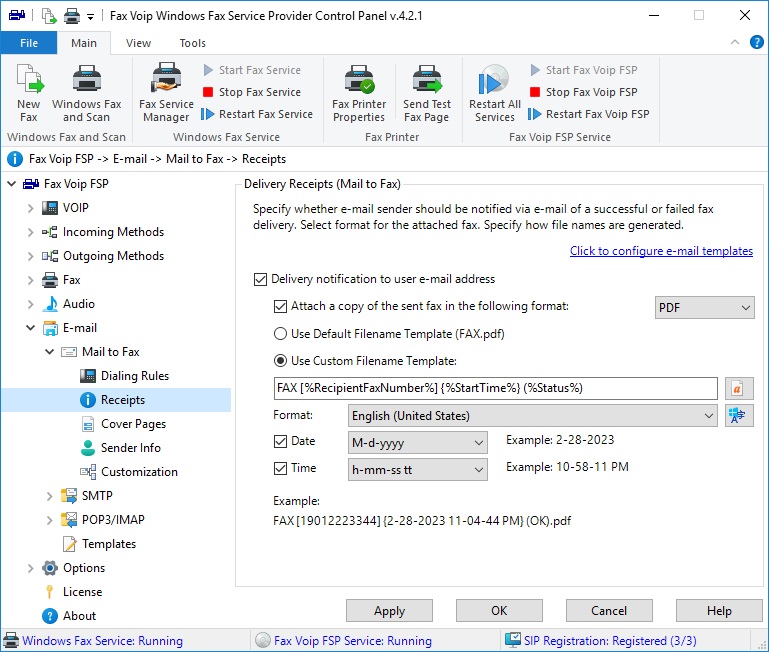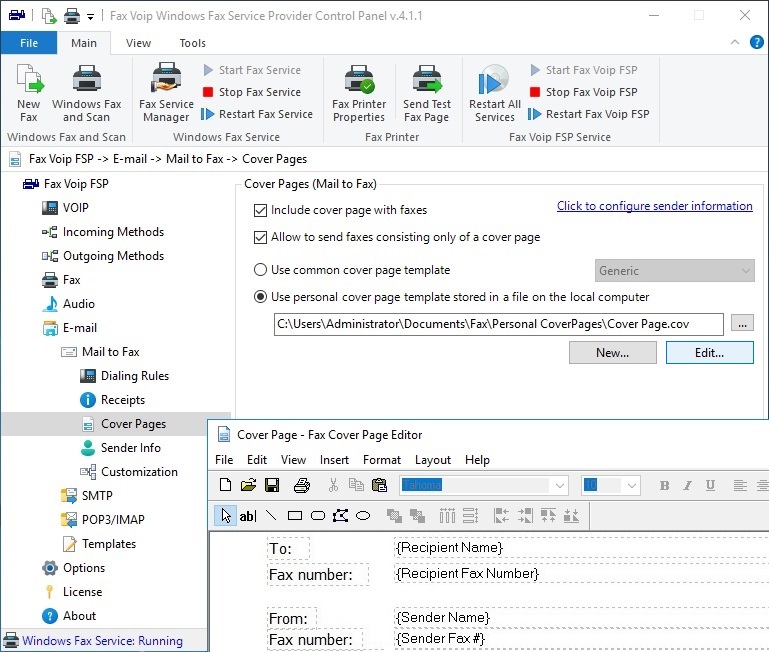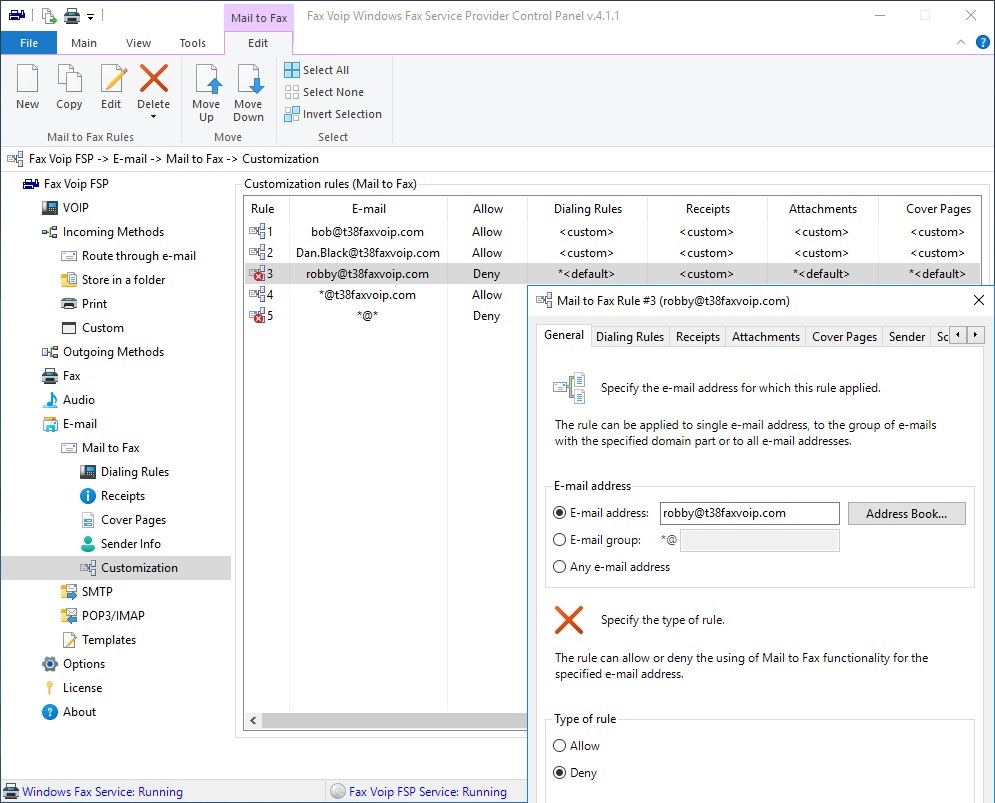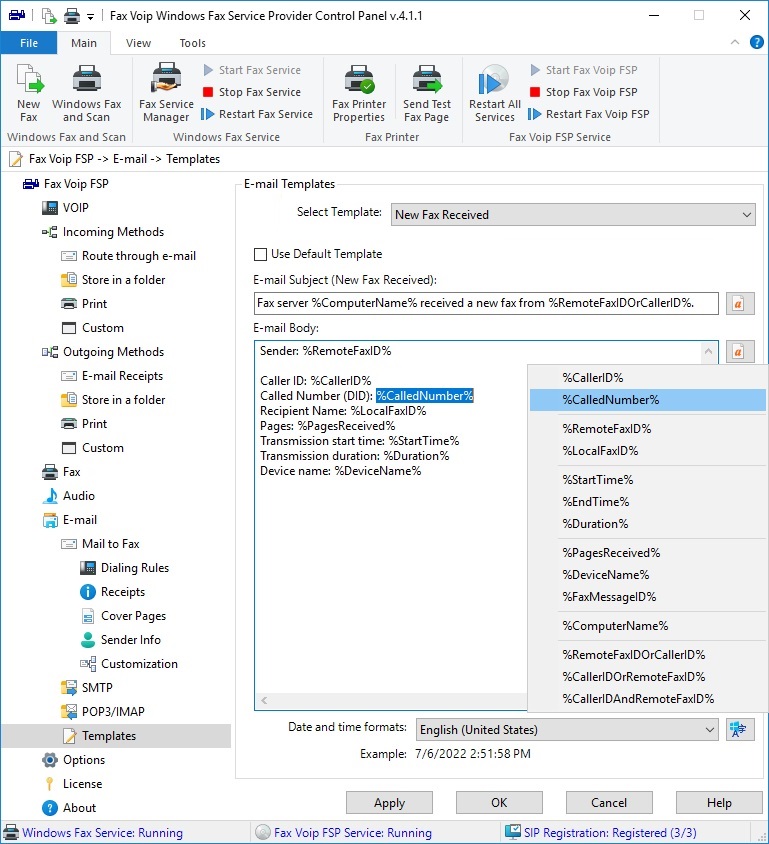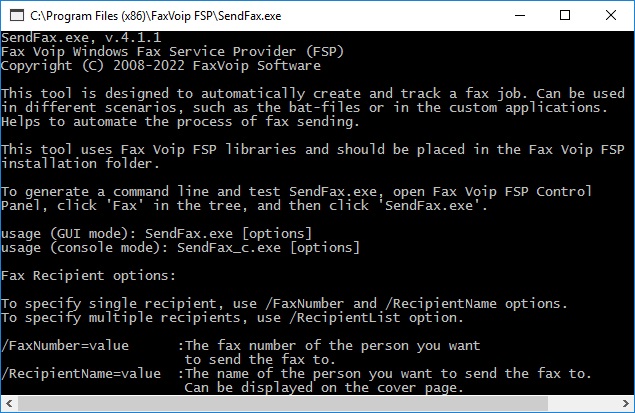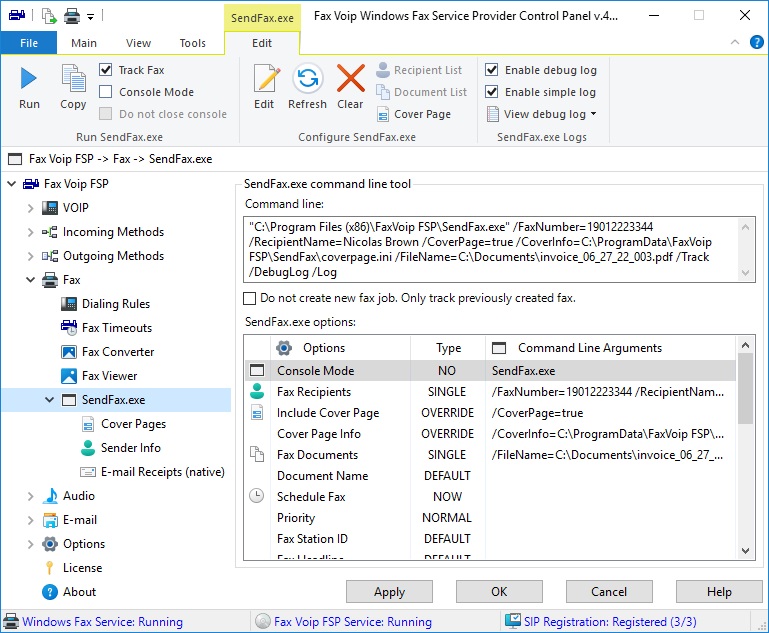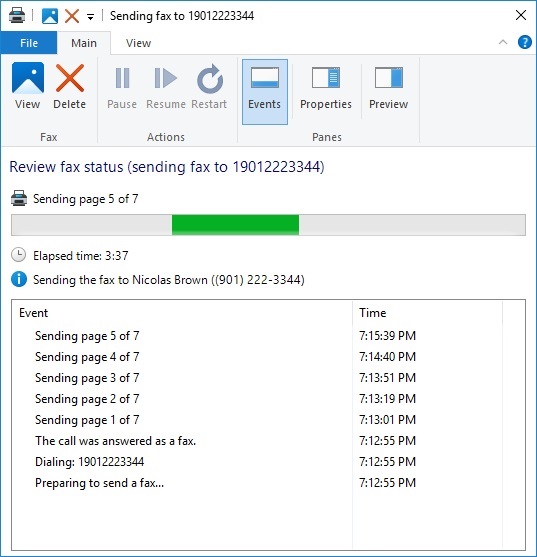Fax Voip
Windows Fax Service Provider
Enables Microsoft Fax and Windows Fax and Scan, which are built into Windows, to send and receive T.38 and Audio Faxes using VoIP. ECM (Error Correction Mode) support. Multiple SIP Registrations. Call Routing. Mail to Fax. Incoming Fax Routing: Route through e-mail, Store in a folder, Print, Custom Routing. Outgoing Fax Routing: E-mail Delivery Receipts, Store in a folder, Print, Custom Routing.