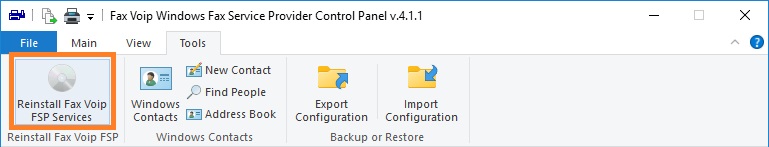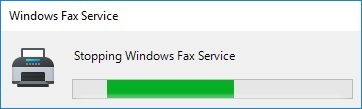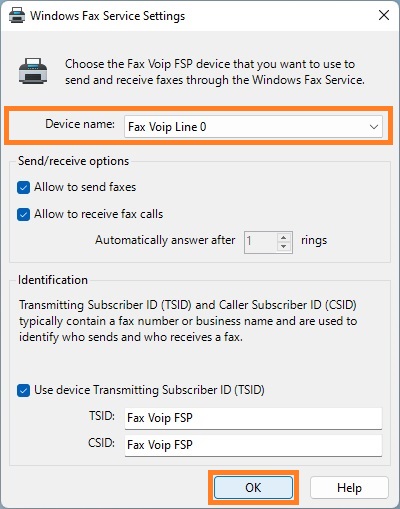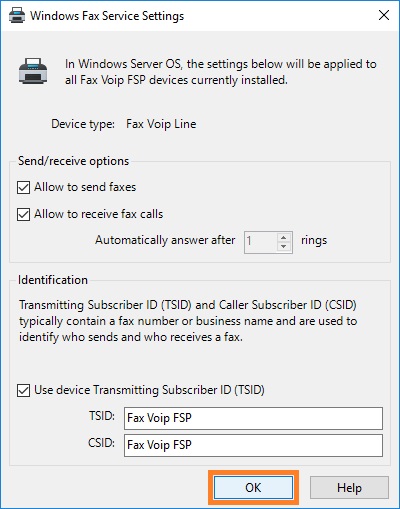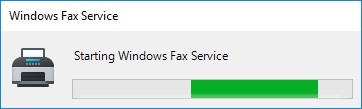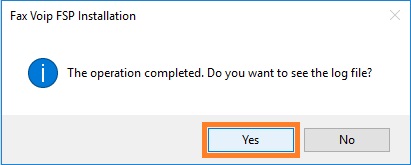Fax Voip Windows Fax Service Provider (FSP) and Fax Voip FSP Routing Extension (responsible for Incoming Fax Routing Methods) should be registered with Windows Fax Service. To manually register Fax Voip FSP without re-installation of the software and configure the Windows Fax Service to send/receive faxes via Fax Voip FSP devices, do the following:
1. Open Fax Voip FSP Control Panel. To do this click Start, point to Fax Voip FSP; click Fax Voip FSP Control Panel. Alternatively, you can select Fax Voip FSP Control Panel command from the Fax Voip FSP tray icon menu.
2.  In the Fax Voip FSP Control Panel, click Reinstall Fax Voip FSP Services in the Tools tab of the Ribbon. Administrator privileges are required.
In the Fax Voip FSP Control Panel, click Reinstall Fax Voip FSP Services in the Tools tab of the Ribbon. Administrator privileges are required.
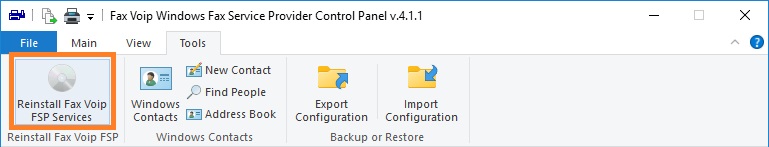
3. Wait until the program completes the necessary actions. The Windows Fax Service can be restarted several times.
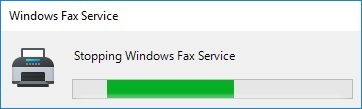
4. In the Windows Fax Service Settings window you can specify necessary settings for configuring fax service with Fax Voip FSP devices.
On Windows 11 computer, you should choose the Fax Voip Line device that you want to use to send and receive faxes through the Windows Fax Service.
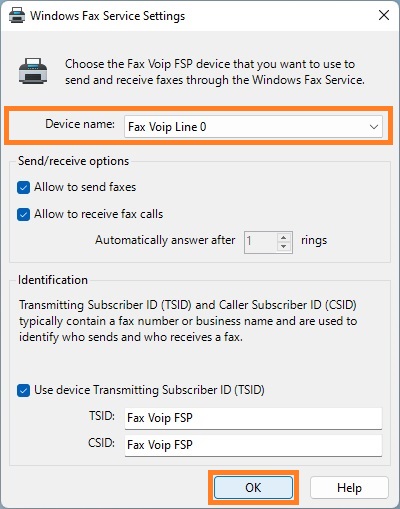
On Windows Server 2022 computer, the specified settings will be applied to all Fax Voip Line devices currently installed in your system.
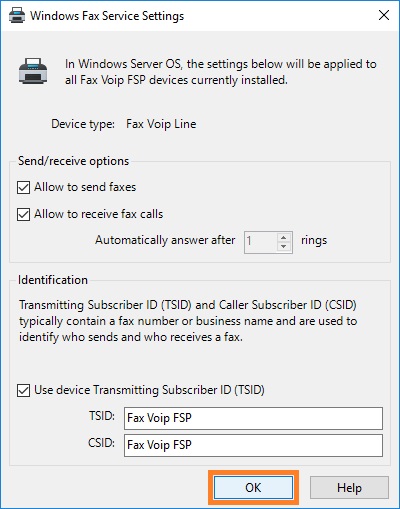
The following settings can be configured:
Send/receive options
Allow to send faxes
Specify whether to use Fax Voip FSP device(s) for sending faxes.
Allow to receive fax calls
Specify whether to use Fax Voip FSP device(s) for receiving faxes.
Automatically answer after ... rings
Specifies the number of rings after which the Fax Voip FSP device(s) can answer incoming phone call to try to receive a fax. Please note that this option is unavailable in the current version of Fax Voip FSP.
Identification
Use device Transmitting Subscriber ID (TSID)
Specifies whether the device's Transmitting Subscriber ID (TSID) defined in the properties of the fax device is transmitted to the recipient when an outgoing fax is sent. If this option is not enabled, the TSID used in the outgoing fax is the sender's fax number, as specified in the Sender Information. See also in the Configure Fax Station ID and Fax Headline chapter of this user manual.
TSID
Specify the Transmitting Subscriber Identification (TSID). The TSID is a text string that identifies you as a fax sender. It is transmitted to the recipient when an outgoing fax is sent, and it may appear in the display of the recipient's fax machine. The TSID is limited to 20 characters.
CSID
Specify the Called Subscriber Identification (CSID). The CSID is a text string that identifies you as a fax recipient. It is transmitted to a fax sender when you receive a fax, and it might appear in the display of the sender's fax machine. The CSID is limited to 20 characters.
5. In the Windows Fax Service Settings window, click OK.
6. Wait until the program completes all necessary actions. The Windows Fax Service can be restarted several times.
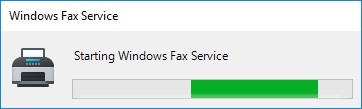
7. To view the log, click Yes in the Message Box.
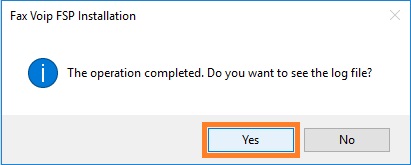
Below you can see the full list of actions produced by the Reinstall Fax Voip FSP Services command:
- Stopping Mail to Fax system (Fax Voip FSP Mail Service).
- Stopping Windows Fax Service and Fax Voip FSP Service.
- Reinstalling the Fax Voip FSP Service.
- Installing the Windows Fax Service, if not installed (all supported operation systems).
- Installing Desktop Experience Feature, if not installed (Windows Server 2012/2012R2 and Windows Server 2008R2).
- Registration of Fax Voip Windows Fax Service Provider (FSP) with Windows Fax Service.
- Registration of Fax Voip FSP Routing Extension (responsible for Incoming Fax Routing Methods) with Windows Fax Service.
- Configuring Windows Fax Service permissions definition.
- Configuring Windows Fax Service to automatically start on Windows startup.
- Creating Fax Account with the name 'Fax Voip FSP' if it does not exist.
- Configuring fax server security. The intelligent fax retransmission system (when retrying, send a fax commencing with the first page that was not successfully transmitted) requires that the Fax Voip FSP service (running under the local system account) has View outgoing fax jobs access permission. To ensure the correct operation of the Outgoing Fax Routing Methods, the Fax Voip FSP service (local system account) should have View outgoing fax jobs and View message archives access permissions.
- Configuring fax service to archive all successfully sent faxes to Sent Items folder. This is required for correct operation of the Outgoing Fax Routing Methods.
- Configuring read access to the list of fax accounts (HKEY_LOCAL_MACHINE\SOFTWARE\Microsoft\Fax\Accounts registry key).
- On Windows 11, Windows 10, Windows Server 2022, Windows Server 2019 and Windows Server 2016: Fixing bug in Windows Fax and Scan software when 'Forward as E-mail' button is grayed out, while the MAPI e-mail client is installed in the system.
- Creating Windows Fax and Scan shortcut on the desktop. On Windows 8 or later, creating Windows Fax and Scan shortcut in the Start menu. On Windows Server OS, creating Fax Service Manager shortcut on the desktop and in the Start menu.
- Reinstallation of Fax Voip Line Fax Devices. Configuring Transmitting Subscriber ID (TSID) and Called Subscriber ID (CSID) for all Fax Voip Line Fax Devices (default is 'Fax Voip FSP'). Configuring Use device Transmitting Subscriber ID (TSID) option, see also in the Configure Fax Station ID and Fax Headline chapter of this user manual.
- On Windows 11, Windows 10, Windows 8/8.1 and Windows 7: configuring the selected Fax Voip Line Fax Device to send and/or receive faxes. By default, both sending and receiving faxes are allowed.
- On Windows Server 2022, Windows Server 2019, Windows Server 2016, Windows Server 2012/2012R2 and Windows Server 2008R2: configuring all Fax Voip Line Fax Devices to send and/or receive faxes. By default, both sending and receiving faxes are allowed.
- On Windows 11, Windows 10, Windows 8/8.1 and Windows 7: enabling Fax Monitor and fax notifications for the selected Fax Voip Line Fax Device.
- On Windows Server 2022, Windows Server 2019, Windows Server 2016, Windows Server 2012/2012R2 and Windows Server 2008R2: enabling Fax Monitor and fax notifications for the first Fax Voip Line Fax Device.
- Enables / disables Fax Voip FSP Routing Extension fax routing methods for all Fax Voip Line Fax Devices, depending on the current settings.
- Starting Fax Voip FSP Service and Windows Fax Service.
- Starting Mail to Fax system (Fax Voip FSP Mail Service).
![]() In the Fax Voip FSP Control Panel, click Reinstall Fax Voip FSP Services in the Tools tab of the Ribbon. Administrator privileges are required.
In the Fax Voip FSP Control Panel, click Reinstall Fax Voip FSP Services in the Tools tab of the Ribbon. Administrator privileges are required.