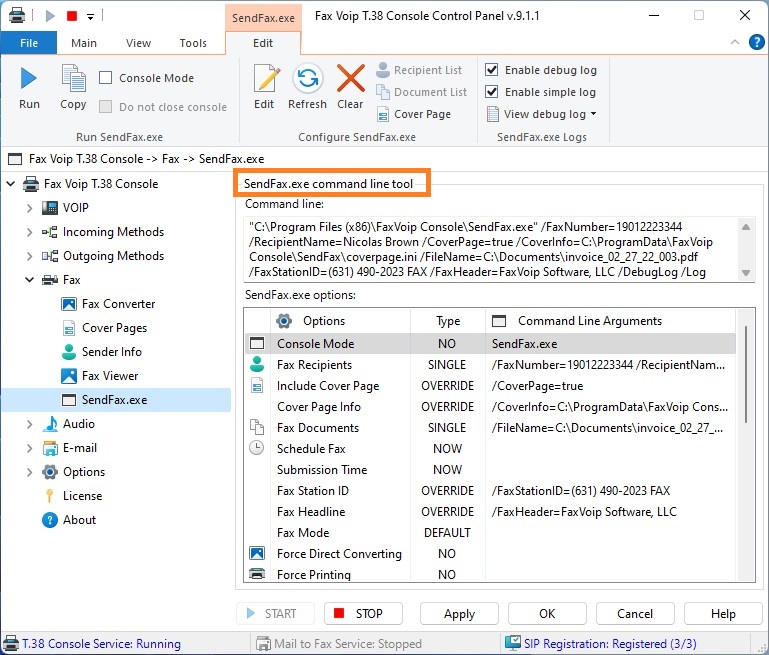On this page you can easily configure SendFax.exe command line options and then run it to send a fax. The proposed visual tool can be useful for developers who want to test and then use SendFax.exe in their applications, as well as for ordinary users who just want to send a fax.
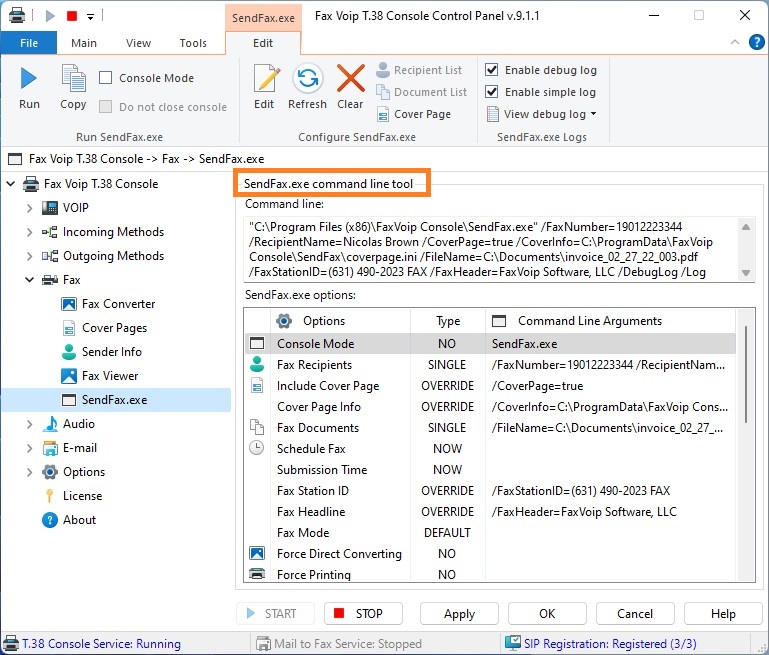
The following commands are available in the SendFax.exe Contextual Tab of the Ribbon:
Run SendFax.exe
Run
Click to run SendFax.exe utility with selected options.
Copy
Click to copy the command line to the Clipboard.
Console Mode
Select this check box to run console version of SendFax.exe utility (SendFax_c.exe). When launched in the parent console, a new console window is not created. The calling process is waiting for the console application to complete. If check box is not selected, SendFax.exe is launched in GUI mode. The GUI mode is useful for hiding the console.
Do not close console
If this check box is selected, the console window is not closed after execution and 'Press any key to continue . . .' message is displayed. Adds /DoNotCloseConsole option to command line. Do not use this option in automated scripts.
Configure SendFax.exe
Edit
Click to configure SendFax.exe command line options, see SendFax.exe options. To quickly change command line options of the specified type, double-click the selected entry in the SendFax.exe options list.
Refresh
Click to update SendFax.exe command line, using options configured in the SendFax.exe options list.
Clear
Click to clear SendFax.exe command line options.
Recipient list
Click to view/edit the list of fax recipients stored in a separate text file (/RecipientList command line option, usually used when sending a fax to multiple recipients).
Document list
Click to view/edit the list of documents to be sent as a fax, which is stored in a separate text file (/FileList command line option, usually used when sending multiple fax documents).
Cover Page
Click to view/edit the cover page settings stored in a separate ini file (/CoverInfo command line option).
SendFax.exe Logs
Enable debug log
Select this check box to enable debug log containing detailed information about SendFax.exe operations. Adds /DebugLog option to command line.
Enable simple log
Select this check box to enable simple log containing brief information about SendFax.exe operations. Adds /Log option to command line.
View debug log
Click to view SendFax.exe debug log.
View debug log
Click to view SendFax.exe debug log.
View simple log
Click to view SendFax.exe simple log.
SendFax.exe logs
Click to switch to the SendFax.exe Logs page.
Command line
SendFax.exe command line, consists of the application path and command line arguments. It is automatically generated based on your configuration. The text field can be edited manually, but these changes are not saved and do not guarantee the correct launch of the SendFax.exe utility.
SendFax.exe options list allows you to easily view the current SendFax.exe setting. To quickly change command line options of the specified type, double-click the selected entry. See also SendFax.exe options chapter of this user manual. The following options can be configured:
- Console Mode. Indicates whether the application starts in console (Type: YES; SendFax_c.exe) or GUI mode (Type: NO; SendFax.exe).
- Fax Recipients. A fax can be sent to one recipient (Type: SINGLE; /FaxNumber=...[/RecipientName=...]) or to multiple recipients (Type: LIST; /RecipientList=).
- Include Cover Page. Specifies whether the cover page will be added to the document and sent as the first page in the fax. You can use the default 'Include cover pages with faxes' option specified in the Cover Pages Settings (Type: DEFAULT), or you can override it (Type: OVERRIDE; /CoverPage=...)
- Cover Page Info. You can use default Cover Pages Settings and Sender Information Settings (Type: DEFAULT), or you can override them completely or partially using ini-file (Type: OVERRIDE; /CoverInfo=...).
- Fax Documents. You can send a single fax document (Type: SINGLE; /FileName=...), multiple fax documents (Type: LIST; /FileList=...), or you can send a fax consisting only of a cover page (Type: NONE).
- Schedule Fax. The fax can be sent immediately (Type: NOW) or scheduled for a later time (Type: TIME; /Schedule=...).
- Submission Time. The date and time when your fax is submitted. The default date and time (Type: NOW) can be overridden (Type: TIME; /Submission=...). It may be useful for example to simplify sorting in the Fax Voip T.38 Console when adding a large number of fax jobs.
- Fax Station ID. The transmitting station identifier for the sender's device. Displayed at the top of each faxed page. The default value can be used (Type: DEFAULT). Or you can override the default Fax Station ID specified in the Fax Settings or in the Outgoing VOIP Call Routing rule (Type: OVERRIDE; /FaxStationID=...).
- Fax Headline. Fax HeadLine string. Displayed at the top of each faxed page. The default value can be used (Type: DEFAULT). Or you can override the default Fax HeadLine specified in the Fax Settings or in the Outgoing VOIP Call Routing rule (Type: OVERRIDE; /FaxHeader=...).
- Fax Mode. Fax protocol: t38 - to send T.38 fax, audio - to send audio fax over G.711 codec, isdn - to send a fax via ISDN CAPI 2.0 line. The default value can be used (Type: DEFAULT). Or you can override the default fax mode specified in the Fax Settings (Type: OVERRIDE; /FaxProtocol=...).
- Force Direct Converting. (Type: YES; /ForceDirectConvert) The fax is created using Direct Converting function. Fax Converter settings are ignored. Can be applied only with the following file types: pdf, tif(tiff), sff, qfx, bmp, jpg(jpeg), gif, png, ico, wmf(emf). (Type: NO) The /ForceDirectConvert option is not applied.
- Force Printing. (Type: YES; /ForcePrint) The fax is created using Fax Voip Virtual Printer. Fax Converter settings are ignored. If printing fails, the utility will attempt to create the fax using Direct Converting function. (Type: NO) The /ForcePrint option is not applied.
- Use original TIFF file. (Type: YES; /UseOriginalTIFF) The original TIFF file is used. Applicable to the case when the single original document is in the TIFF format compatible with Fax Voip T.38 Console. To create such a file, you can use the Save As option when printing to Fax Voip printer. If to specify this option with TIFF in wrong format, fax transmission will fail. (Type: NO) The /UseOriginalTIFF option is not applied.
- TIFF Resolution. You can use the default value specified in the Fax Converter settings (Type: DEFAULT), or you can override it (Type: OVERRIDE; /Resolution=...).
- TIFF Compression. You can use the default value specified in the Fax Converter settings (Type: DEFAULT), or you can override it (Type: OVERRIDE; /Compression=...).
- Auto Rotate. You can use the default value specified in the Fax Converter settings (Type: DEFAULT), or you can override it (Type: OVERRIDE; /AutoRotate=...).
- A4 Page. You can use the default value specified in the Fax Converter settings (Type: DEFAULT), or you can override it (Type: OVERRIDE; /A4Page=...).
- HALFTONE Effect. You can use the default value specified in the Fax Converter settings (Type: DEFAULT), or you can override it (Type: OVERRIDE; /HALFTONE=...).
- E-mail Receipts. Specifies whether to send a delivery report through SMTP mail. You can use the default value specified in the Delivery Receipts via E-mail settings (Type: DEFAULT), or you can override it (Type: OVERRIDE; /EmailNotify=...).
- E-mail To, CC, BCC. The e-mail address(es) to which the Fax Voip T.38 Console should send a delivery receipt, the copy of delivery receipt (Cc) and the blind carbon copy of delivery receipt (Bcc) when the fax job reaches a final state. You can use the default E-mail To, CC and BCC values specified in the Delivery Receipts via E-mail settings (Type: DEFAULT), or you can override them (Type: OVERRIDE; /EmailTo=...; /EmailCC=...; /EmailBCC=...).
- Attach Fax to Receipt. Indicates whether to attach a fax to the receipt. You can use the default value specified in the Delivery Receipts via E-mail settings (Type: DEFAULT), or you can override it (Type: OVERRIDE; /EmailAttach=...).
- Attached Fax Format. The file format in which the fax should be attached to receipt (TIFF, PDF or SFF). You can use the default value specified in the Delivery Receipts via E-mail settings (Type: DEFAULT), or you can override it (Type: OVERRIDE; /EmailFormat=...).
- Do not close console. If this option is specified (Type: YES; /DoNotCloseConsole), the console is not closed after execution and 'Press any key to continue . . .' message is displayed. If this option is not specified (Type: NO) the console exits immediately after execution.
- Enable Debug Log. If this option is specified (Type: YES; /DebugLog), the debug log containing detailed information about SendFax.exe operations is generated. If this option is not specified (Type: NO) the debug log is not generated.
- Enable Simple Log. If this option is specified (Type: YES; /Log), the simple log containing brief information about SendFax.exe operations is generated. If this option is not specified (Type: NO) the simple log is not generated.