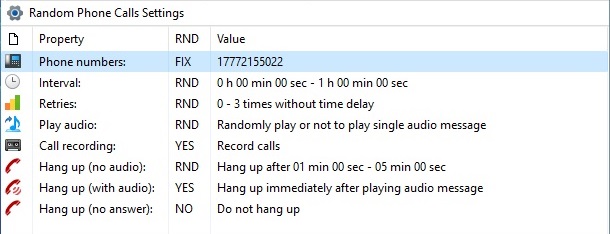To open the Random Calls Monitor, click on the Random Calls button in the main toolbar.
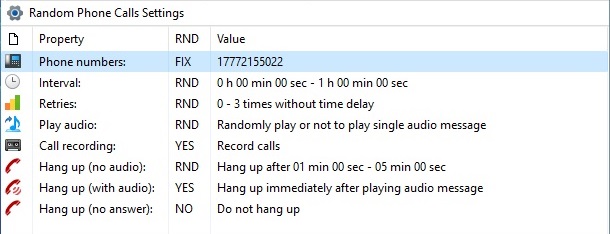
The Random Phone Calls Settings panel allows you to easily view the current settings of Random Phone Calls.
To quickly change settings of the specified type, double-click the selected entry. See also in the Random Phone Calls Options chapter of this user manual.
The following settings are displayed:
- Phone numbers. One (FIX) or more (RND) target phone numbers.
- Interval. Interval between groups of calls. Can be fixed (FIX) or random (RND).
- Retries. The number of call retries in the group. Can be fixed (FIX) or random (RND). This field also shows delay between calls.
- Play audio. Indicates whether to play (YES) or not to play (NO) an audio message. The audio message can be also played or not played randomly (RND).
- Call recording. Indicates whether to record (YES) or not to record (NO) phone calls.
- Hang up (no audio). Hang up options for the case when the audio file is not played.
- Hang up (with audio). Hang up options for the case when the audio file is played.
- Hang up (no answer). Hang up options for the case when the call is not answered.