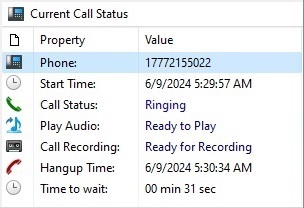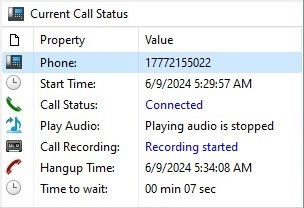To open the Random Calls Monitor, click on the Random Calls button in the main toolbar.
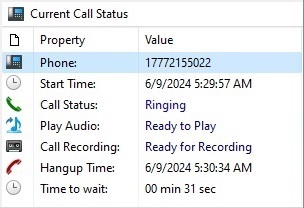
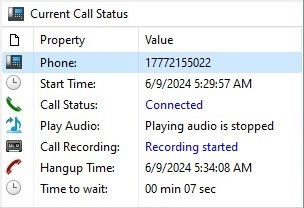
The Current Call Status panel shows detailed information about the current phone call.
The following information is displayed:
- Phone. Called phone number.
- Start Time. Call start time.
- Call Status. Displays the current state of the call.
- Play Audio. Informs about playing audio file into the telephone line.
- Call Recording. Information about recording of the call.
- Hangup Time. Hang up time.
- Time to wait. Time remaining until the start of the next call or the time remaining before hanging up.