You can choose from the following Audio Codecs:
G.711-uLaw-64k (default)
G.711-ALaw-64k (default)
G.723.1
G.726-32k
GSM-06.10
iLBC
SpeexNB
SpeexWB
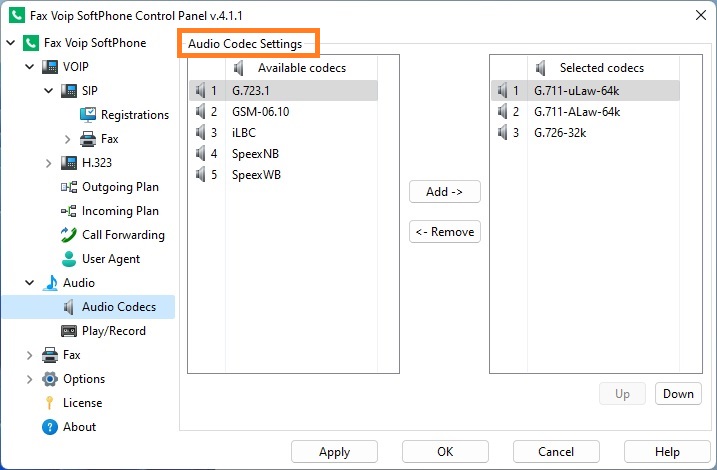
At least one audio codec must be selected. In the left panel you can see the codecs available for use. The right panel shows codecs selected by user. Selected codecs can be arranged in preference order. By default the codec preference order only applies to outgoing calls. During incoming calls the preference order provided by the remote side usually used.
Please note that sending and receiving faxes imposes more stringent restrictions on the use of audio codecs. To understand more please read the chapter Audio Codec requirements for Faxes of this user manual.
The following commands are available:
<Add> (or double-click selected entry in the Available codecs panel)
Use this button to add codecs for use with Fax Voip Softphone. You must select one or more codecs in the Available codecs panel before using this button.
<Remove> (or double-click selected entry in the Selected codecs panel)
Use this button to remove codecs from the Selected codecs panel. You must select one or more codecs in the Selected codecs panel before using this button.
<Up> and <Down>
Use these buttons to change preference order for the selected audio codecs. You must select one of the codecs in the Selected codecs panel before using these buttons.
Notes