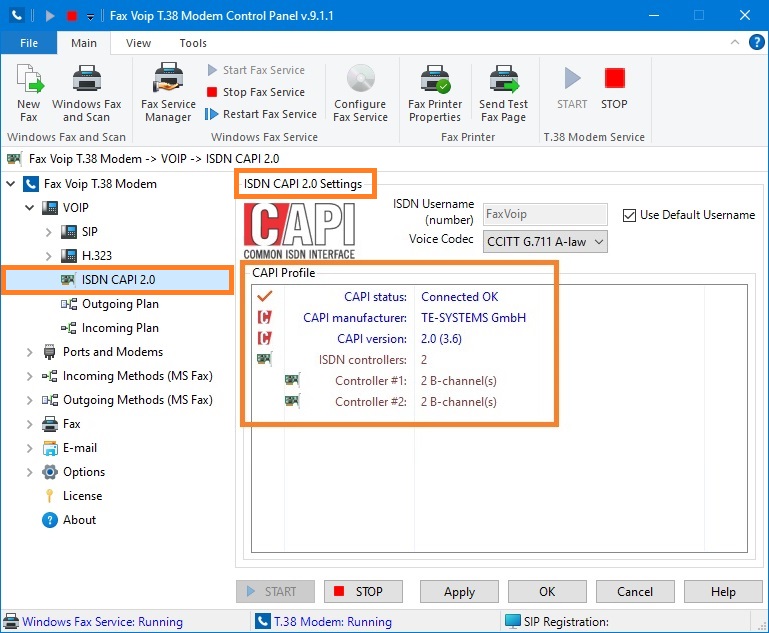To be able to operate with ISDN line via CAPI 2.0 interface, you must have ISDN card in your computer and install CAPI 2.0 driver (capi2032.dll) supplied by the manufacturer of your ISDN card. Should also understand that some CAPI 2.0 drivers do not allow the simultaneous use of CAPI 2.0 interface for more than one CAPI 2.0 application.
To configure Fax Voip T.38 Modem follow these steps:
1. In the Fax Voip T.38 Modem Control Panel click VOIP in TreeView.
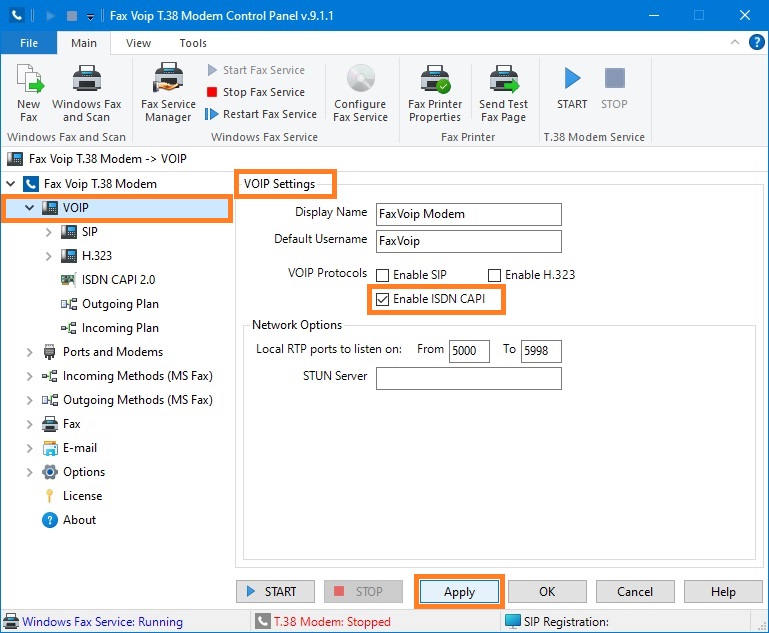
2. Check Enable ISDN CAPI option. If you don’t plan to use SIP or H.323, you can uncheck Enable SIP and Enable H.323 options.
3. Click <Apply> button.
4. In the Fax Voip T.38 Modem Control Panel click VOIP in TreeView, then click ISDN CAPI 2.0.
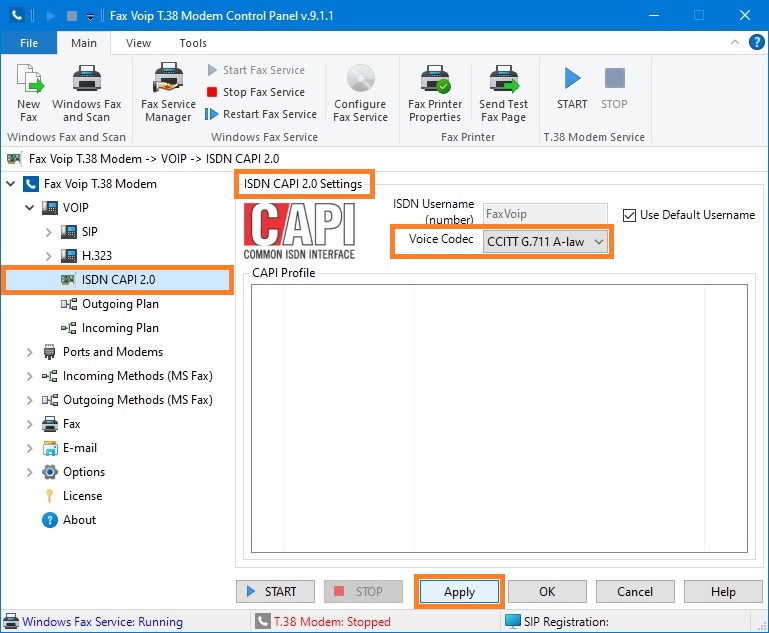
5. In the Voice Codec field, select the G.711 codec that shall be used on your system. CAPI 2.0 applications expect and provide voice data coded according G.711 A-law or according to G.711 u-law. You should check which of these two codecs used in the configuration of your ISDN card.
6. Click <Apply> button.
7. To be possible to do outgoing ISDN CAPI 2.0 calls, you should create Outgoing VOIP Call Routing rules. Note that Fax Voip T.38 Modem does not create rules for outgoing ISDN calls automatically. In the Fax Voip T.38 Modem Control Panel click VOIP in TreeView, then click Outgoing Plan.
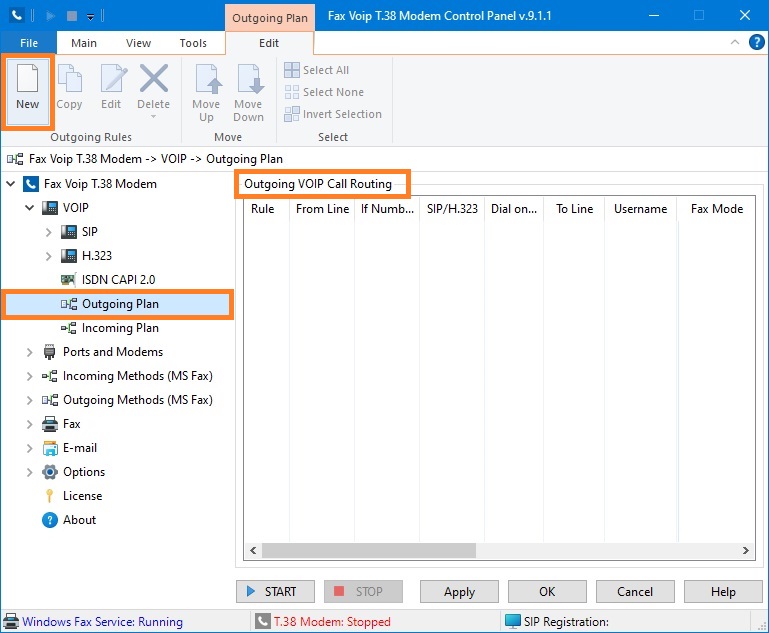
8. To create new Outgoing VOIP Call Routing rule click New.
9. In the Outgoing VOIP Call Routing rule window, in the Dial on Line area, select ISDN CAPI 2.0 option. Click <OK> button.
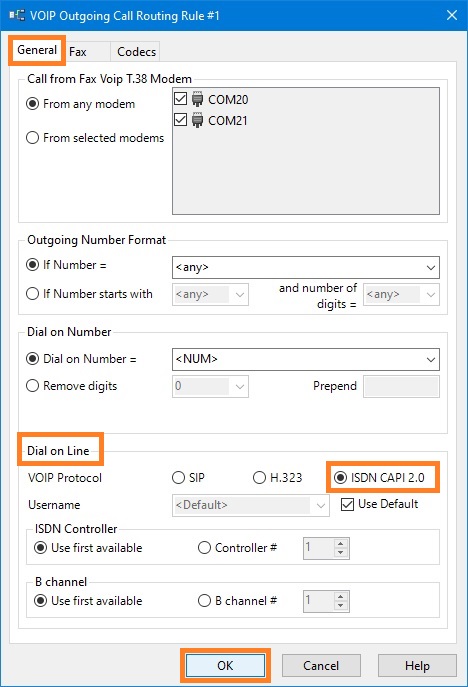
10. At the picture below we have created the rule for outgoing ISDN CAPI 2.0 calls: all Outgoing Calls from any Virtual COM Port (modem) will be routed through your ISDN CAPI 2.0 line without changing the dialed number with support for audio fax (fax over G.711 codec). Click <Apply> to save Outgoing VOIP Call Routing rules.
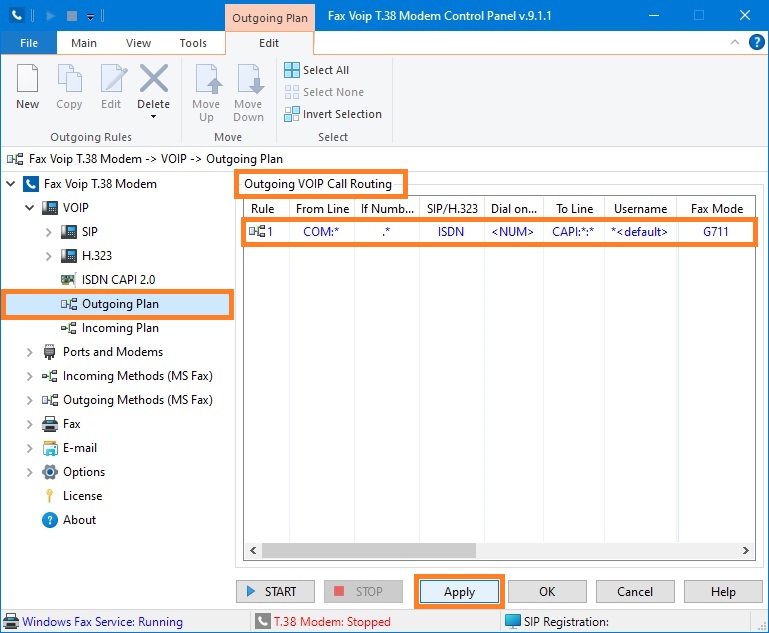
11. In the Fax Voip T.38 Modem Control Panel click VOIP in TreeView, then click Incoming Plan. The Incoming VOIP Call Routing list will be displayed. Make sure you have a rule for incoming ISDN calls (default rule is created when you install Fax Voip T.38 Modem). Default rule for incoming ISDN CAPI 2.0 calls means that all incoming calls from ISDN line will be routed to Virtual COM Ports (modems) and without number changing.
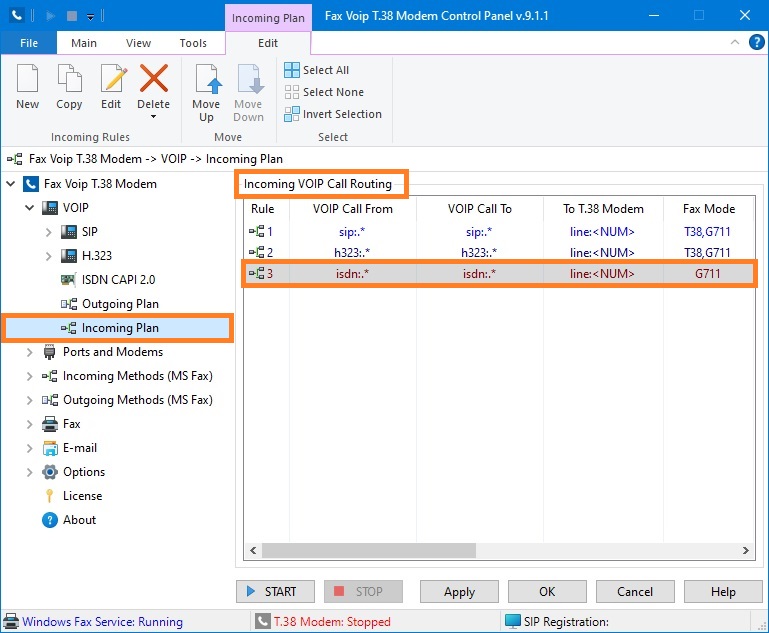
12. To test connection to your ISDN card, in the Fax Voip T.38 Modem Control Panel click <START> button.
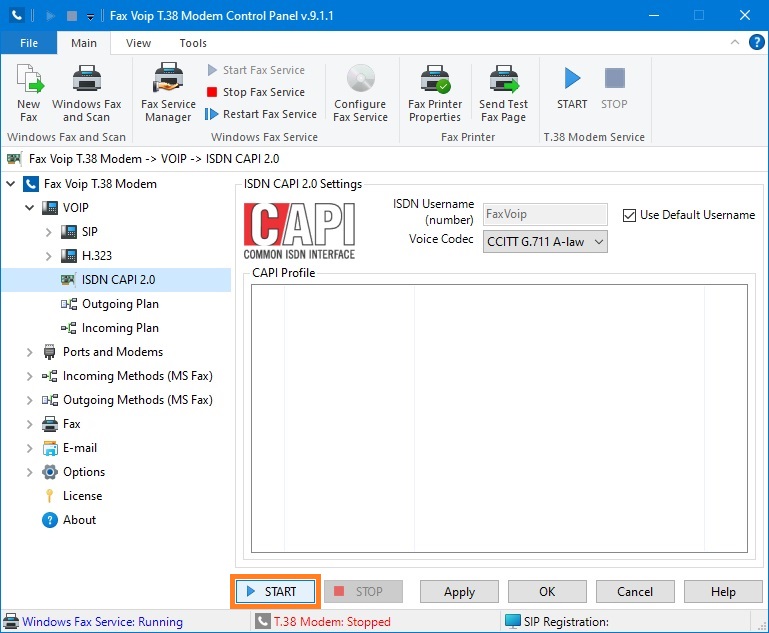
13. When properly configured, you should see 'Capi status: Connected OK' in the CAPI Profile area. The CAPI Profile panel also displays detailed CAPI 2.0 information, such as CAPI manufacturer, CAPI version (including manufacturer version), number of ISDN controllers and number of available B-channels for every controller.