If you want to automatically load VSPE Virtual COM Ports at Windows startup, please follow the steps shown below:
1. Create VSPE configuration and save it by clicking Save as... command on the File menu. Remember config file location (for example it can be c:\config.vspe).
2. Create windows shortcut. If you have installed VSPE at default location ("C:\Program Files\Eterlogic.com\Virtual Serial Ports Emulator") shortcut parameters should be as shown below:
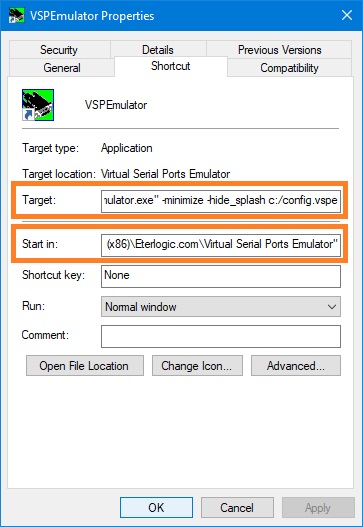
3. Move created shortcut to the Start Menu\Programs\Startup folder.