Color faxes are always sent and received with ECM (Error Correction Mode) enabled. Therefore, you must enable ECM in Fax Voip T.38 Modem settings. Note that ECM is always enabled when using T.38 fax mode. Thus, if you do not plan to send and receive color faxes in audio mode (fax over G.711 codec), additional configuration is not required.
At the same time, errors within the data being transmitted are not allowed. Experiments show that when sending and receiving color faxes over VoIP in audio mode (fax over G.711 codec) at 14400 bitrate, transfer of a color fax usually fails. It is recommended to send and receive color faxes in audio mode with maximum bitrate of 9600. Note, that in the case of using ISDN CAPI 2.0 line no need to decrease bitrate.
To provide sending and receiving of color faxes in audio fax mode, do the following:
1. Open Fax Voip T.38 Modem Control Panel.
2. Click Fax in TreeView.
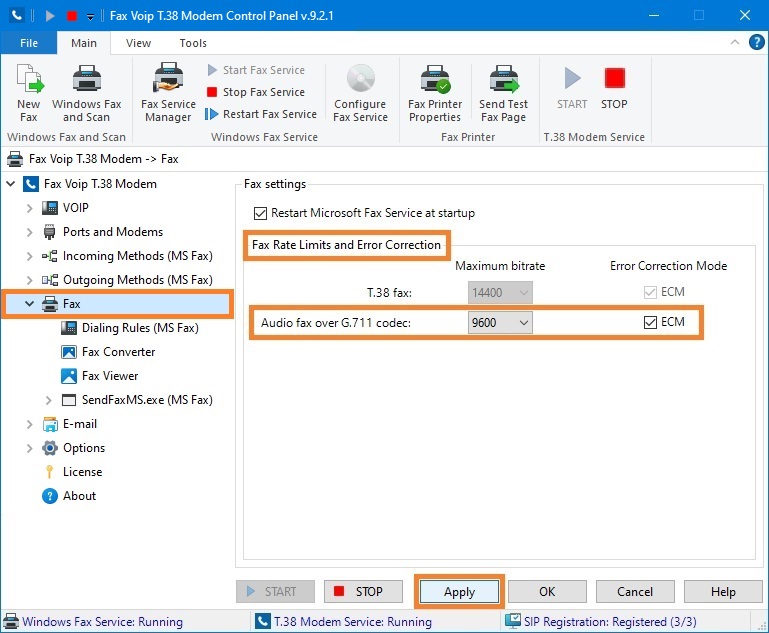
3. In the Fax Rate Limits and Error Correction area, in the Audio fax over G.711 codec settings, check ECM option (necessary).
4. In the Fax Rate Limits and Error Correction area, in the Audio fax over G.711 codec settings, in the Maximum bitrate field select 9600 (recommended when sending/receiving audio color faxes over VoIP).
5. Click <Apply> button to save settings. Do not forget to restart Fax Voip T.38 Modem to operate with new settings.
Notes